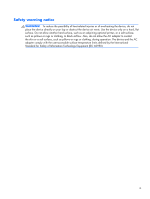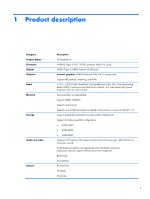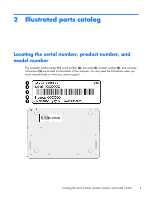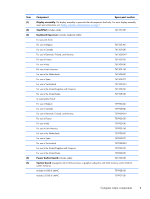HP SlateBook 14-p000 HP SlateBook PC Maintenance and Service Guide - Page 6
Specifications, Backing up and recovering your data, Power cord set requirements, Recycling, Index
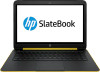 |
View all HP SlateBook 14-p000 manuals
Add to My Manuals
Save this manual to your list of manuals |
Page 6 highlights
Front speakers ...30 System board ...31 Display assembly ...33 5 Specifications ...40 6 Backing up and recovering your data 41 Updating apps, widgets, and the operating system 41 Backing up and resetting ...41 Resetting factory data ...42 Starting up using the recovery menu 42 Updating the system using an OTA (over-the-air) update 43 Updating the system using a file-based update 43 7 Power cord set requirements 44 Requirements for all countries 44 Requirements for specific countries and regions 44 8 Recycling ...46 Index ...47 vi

Front speakers
.......................................................................................................................
30
System board
........................................................................................................................
31
Display assembly
...................................................................................................................
33
5
Specifications
..................................................................................................................
40
6
Backing up and recovering your data
.............................................................................
41
Updating apps, widgets, and the operating system
....................................................................
41
Backing up and resetting
........................................................................................................
41
Resetting factory data
.............................................................................................................
42
Starting up using the recovery menu
.........................................................................................
42
Updating the system using an OTA (over-the-air) update
.............................................................
43
Updating the system using a file-based update
...........................................................................
43
7
Power cord set requirements
..........................................................................................
44
Requirements for all countries
..................................................................................................
44
Requirements for specific countries and regions
.........................................................................
44
8
Recycling
........................................................................................................................
46
Index
.................................................................................................................................
47
vi