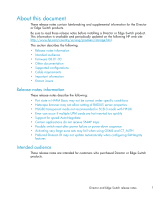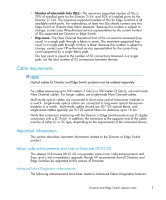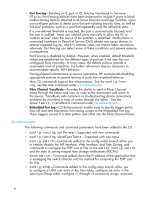HP StorageWorks 2/140 FW 08.01.00 HP StorageWorks Director and Edge Switch Rel - Page 6
Important information, CLI enhancements
 |
View all HP StorageWorks 2/140 manuals
Add to My Manuals
Save this manual to your list of manuals |
Page 6 highlights
• Port Fencing-Building on E_port or ISL Fencing introduced in firmware 07.xx.xx, Port Fencing policies have been enhanced to include F_ports to block malfunctioning devices attached to M-Series Directors and Edge Switches. Users can configure policies to detect ports that are violating security rules, as well as link-level problems, such as a port that repeatedly exits the active-link state. If a user-defined threshold is reached, the port is automatically blocked, and the user is notified. Users can unblock ports manually to allow the ISL or node to recover when the source of the problem is identified. Malfunctions in connected hardware or Denial of Service (DoS) attacks can cause devices to attempt repeated log-ins, which in extreme cases can impact fabric operations adversely. Port Fencing can detect many of these conditions and prevent adverse consequences. Port Fencing is disabled by default. However, when enabled, default threshold values are established for the different types of policies if the user has not configured them manually. In most cases, the default policies provide a reasonable level of protection, but further refinement may be necessary to accommodate specific SAN behavior. During planned maintenance or service operations, HP recommends disabling appropriate policies to prevent fencing of ports from expected behavior. New CLI commands support this enhancement. See the config.fencing.setParams command under CLI enhancements. • Fibre Channel TraceRoute-Provides the ability to send a Fibre Channel frame through the fabric and view its route to the destination and return to the source. TraceRoute aids customers in troubleshooting device connectivity problems by providing a map of routes through the fabric. See the show.fabric.traceRoute command under CLI enhancements. • Embedded Port Log-CLI Enhancements enable users to specify trigger points that will start and stop events from being written to the Embedded Port Log. These triggers consist of a data pattern and offset into the Fibre Channel frame. CLI enhancements The following commands and command parameters have been added to the CLI: • config.fencing.setParams-Supported with new commands. • config.fencing.showTypeTable-Supported with new types. • config.switch-Commands added to the config.switch branch allow you to enable/disable the API Interface, Web Interface, and Safe Zoning, and commands to configure the FSPF cost of ISLs on the switch.config.switch and the state of zoning request state change notifications (RSCNs). • show.switch-Command added shows the IP address of the application that is managing the switch/director and the method for computing the FSPF cost for ISLs. • config.snmp-Commands added to the config.snmp branch allow you to configure a USM user entry in the User table, configure an entry in the Security-to-Group table, configure v1 through v3 community strings, associate 4