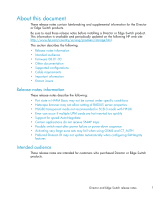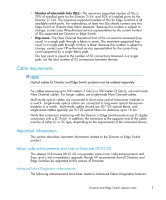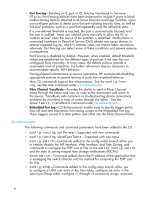HP StorageWorks 2/140 FW 08.01.00 HP StorageWorks Director and Edge Switch Rel - Page 7
Web Interface and API Interface., HAFM Basic, Predictive optics monitoring
 |
View all HP StorageWorks 2/140 manuals
Add to My Manuals
Save this manual to your list of manuals |
Page 7 highlights
and disassociate USM configuration values for trap recipients, configure entries and set views to the Access table, and enable/disable SNMPv3. • show.snmp-Commands that display the switch SNMP configuration, Access table values, Target table values, users configured in the USM table, Security-to-Group table, and values for the configured VACM views. • show.epFrameLog.nowrap-Allows users to view the contents of the nonwrapping portion of the Fabric Log. • config.security.ssl-Includes commands to enable/disable SSL for the Web Interface and API Interface. • config.syslog-Commands added that configure and remove a syslog server at a given index, enable/disable syslog, enable syslog support for a specific log, and display syslog configuration. • show.port.opticHealth-Displays the overall optic health for all ports that support enhanced digital diagnostics. • show.port.opticData-Displays the overall optic health, enhanced digital diagnostic data, and thresholds for a specified port. • show.epFrameLog-Commands are available to set/disable trigger values for the Embedded Port Frame Log and to display the current Embedded Port Log settings. • show.fabric.traceRoute-Shows the route between two nodes in a fabric. HAFM Basic The Embedded Web Server (EWS) management application has been redesigned to ensure more consistency with the HA-Fabric Manager (HAFM) interface. Now called HAFM Basic, this interface is manages products in a small SAN, while HAFM is manages products in larger SANs. HAFM Basic provides configuration support for Port Fencing policies, and enables you to back up configuration settings to an XML file and then restore them by uploading the file. Predictive optics monitoring Through HAFM, HAFM Basic, and the CLI, users can monitor the health of the Fibre Channel optics installed in Edge Switch and Director products. Optics identified as degraded are flagged and can be replaced during a scheduled maintenance time, preventing an unplanned outage. This diagnostic can reduce unplanned outages that could have adverse effects on a fabric. This feature allows manufacturer-defined limits for a digital diagnostic measurement to be read from the installed optics and stored. Actual digital diagnostic measurements are monitored periodically on optics and compared with the stored manufacturer measurements to determine the overall health of the optics. When any of the digital diagnostic measurements exceeds a threshold, an event is posted with the date/time, port number, measurement that exceeded the threshold, and the threshold value that was exceeded. Measurements include: temperature, voltage, current, transceiver power, and receiver power. Director and Edge Switch release notes 5