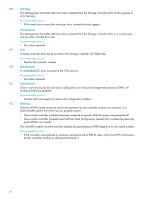HP StorageWorks 2000sa HP StorageWorks P2000 G3 MSA System Event Description R - Page 11
redundancy check CRC. The local flash configuration will be used instead. - storageworks p2000 cli
 |
View all HP StorageWorks 2000sa manuals
Add to My Manuals
Save this manual to your list of manuals |
Page 11 highlights
78 Warning The controller could not use an assigned spare for a vdisk because the spare's capacity is too small. This occurs when a vdisk's status becomes critical and all global spares are too small or (if the dynamic spares feature is enabled) all disks are too small. Recommended actions • Replace existing spares or add spares with enough capacity to replace the smallest disk in the vdisk. The vdisk size is limited by its disk with the least capacity. 79 Informational A trust-vdisk operation has completed for the indicated vdisk. Recommended actions • No action required. 80 Informational The controller enabled or disabled the indicated parameters for one or more disks. Recommended actions • No action required. 81 Informational The current controller has unkilled the partner controller. The other controller will restart. Recommended actions • No action required. 83 Informational The partner controller is changing state (shutting down or restarting). Recommended actions • No action required. 84 Warning The current controller has forced the partner controller to fail over. Recommended actions • Save the log files and contact technical support. A service technician can determine errors from the logs. 86 Informational Host-port or disk-channel parameters have been changed. Recommended actions • No action required. 87 Warning The mirrored configuration retrieved by this controller from the partner controller has a bad cyclic redundancy check (CRC). The local flash configuration will be used instead. Recommended actions • Restore the default configuration by using the restore defaults command, as described in the CLI reference guide. 88 Warning The mirrored configuration retrieved by this controller from the partner controller is corrupt. The local flash configuration will be used instead. Recommended actions • Restore the default configuration by using the restore defaults command, as described in the CLI reference guide. HP StorageWorks P2000 G3 MSA System Event Descriptions Reference Guide 11