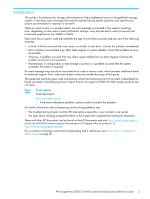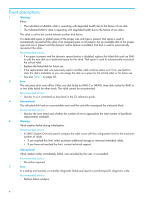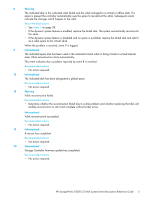HP StorageWorks 2000sa HP StorageWorks P2000 G3 MSA System Event Description R - Page 7
Informational, Warning, Error
 |
View all HP StorageWorks 2000sa manuals
Add to My Manuals
Save this manual to your list of manuals |
Page 7 highlights
34 Informational Controller has been restored to factory defaults. Recommended actions • For an FC controller, restart it to make the default loop ID take effect. 37 Informational Vdisk reconstruction has started. Recommended actions • No action required. When complete, event 18 is logged. 39 Warning The sensors monitored a temperature or voltage in the warning range. Recommended actions • Check that the storage system's fans are running. • Check that the ambient temperature is not too warm. The enclosure operating range is 41-104° F (5-40° C). • Check for any obstructions to the airflow. • If none of the above explanations apply, replace the controller FRU that reported the error. When the problem is fixed, event 47 is logged. 40 Error The sensors monitored a temperature or voltage in the failure range. Recommended actions • Check that the storage system's fans are running. • Check that the ambient temperature is not too warm. The enclosure operating range is 41-104° F (5-40° C). • Check for any obstructions to the airflow. • If none of the above explanations apply, replace the controller FRU that reported the error. When the problem is fixed, event 47 is logged. 41 Informational The indicated disk has been designated a spare for the indicated vdisk. Recommended actions • No action required. 43 Informational The indicated vdisk has been deleted. Recommended actions • No action required. 44 Warning The controller contains cache data for the indicated volume but the corresponding vdisk is not online. Recommended actions • Determine the reason that the disks are not online. • If an enclosure is down, determine corrective action. • If the vdisk is no longer needed, you can clear the orphan data; this will result in lost data. • If the volume is missing and was not intentionally removed, contact technical support. HP StorageWorks P2000 G3 MSA System Event Descriptions Reference Guide 7