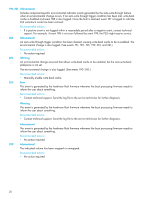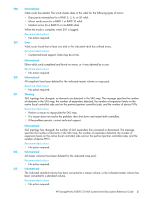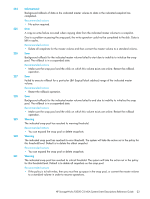HP StorageWorks 2000sa HP StorageWorks P2000 G3 MSA System Event Description R - Page 24
An attempt to write license data failed due to an invalid license.
 |
View all HP StorageWorks 2000sa manuals
Add to My Manuals
Save this manual to your list of manuals |
Page 24 highlights
232 Warning The maximum number of enclosures allowed for the current configuration has been exceeded. Recommended actions • The platform does not support the number of enclosures that are configured. The firmware has removed the enclosure indicated by this event from its configuration. 233 Warning The indicated disk type is invalid and is not allowed in the current configuration. Recommended actions • One or more disks are not allowed for this platform. They have been removed from the configuration. Replace the disallowed disks with ones that are supported. 234 Error The indicated snap pool is unrecoverable and can therefore no longer be used. Recommended actions • All the snapshots associated with this snap pool are invalid and you may want to delete them. However, the data on the master volume can be recovered by converting it to a standard volume. 235 See event 58. 236 Informational A special shutdown operation has started. These special shutdown types are used as part of the firmware-update process. Recommended actions • No action required. 237 Informational A firmware update has started and is in progress. This event provides details of the steps in a firmware-update operation that may be of interest to technical support if you have problems updating firmware. Recommended actions • No action required. 238 Warning An attempt to write license data failed due to an invalid license. Recommended actions • Check the license for what is allowed for the platform, make corrections as appropriate, and reinstall. If the license is invalid, the write will fail. 239 Warning A timeout occurred while flushing the CompactFlash. Recommended actions • Cycle power and restart the system. If the error persists, save the log files and contact a service technician. 240 Warning A failure occurred while flushing the CompactFlash. Recommended actions Cycle power and restart the system. If the error persists, save the log files and contact a service technician. 24