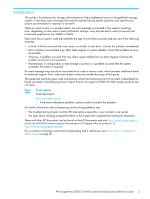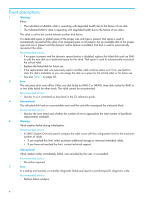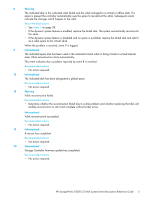HP StorageWorks 2000sa HP StorageWorks P2000 G3 MSA System Event Description R - Page 5
Warning, Informational
 |
View all HP StorageWorks 2000sa manuals
Add to My Manuals
Save this manual to your list of manuals |
Page 5 highlights
8 Warning The indicated disk in the indicated vdisk failed and the vdisk changed to a critical or offline state. If a spare is present the controller automatically uses the spare to reconstruct the vdisk. Subsequent events indicate the changes which happen to the vdisk. Recommended actions • See Table 1 on page 38. • If the dynamic spares feature is enabled, replace the failed disk. The system automatically reconstructs the vdisk. • If the dynamic spares feature is disabled and no spare is available, replace the failed disk and add it as a vdisk spare to the critical vdisk. When the problem is resolved, event 9 is logged. 9 Informational The indicated spare disk has been used in the indicated critical vdisk to bring it back to a fault-tolerant state. Vdisk reconstruction starts automatically. This event indicates that a problem reported by event 8 is resolved. Recommended actions • No action required. 16 Informational The indicated disk has been designated a global spare. Recommended actions • No action required. 18 Warning Vdisk reconstruction failed. Recommended actions • Determine whether the reconstruction failed due to a disk problem and whether replacing that disk will enable reconstruction to start and complete without further errors. Informational Vdisk reconstruction succeeded. Recommended actions • No action required. 19 Informational A rescan has completed. Recommended actions • No action required. 20 Informational Storage Controller firmware update has completed. Recommended actions • No action required. HP StorageWorks P2000 G3 MSA System Event Descriptions Reference Guide 5