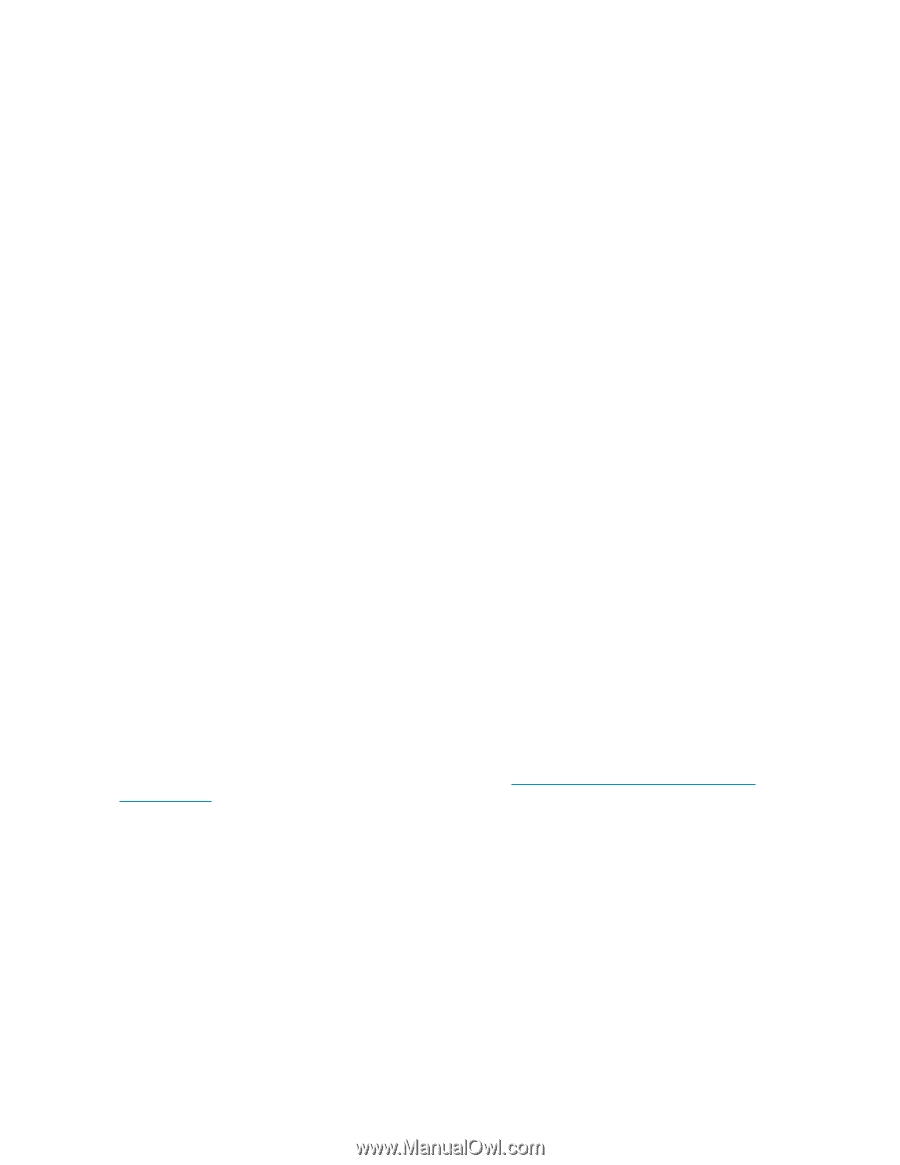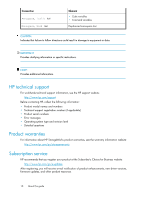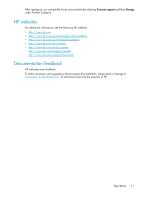HP StorageWorks SB920c HP StorageWorks Tape Blade User Guide (625055-001, Nove - Page 14
Partner server blade, Onboard Administrator, Your HP StorageWorks Tape Blade
 |
View all HP StorageWorks SB920c manuals
Add to My Manuals
Save this manual to your list of manuals |
Page 14 highlights
• The server blade and the HP StorageWorks Tape Blade must be adjacent to each other in the HP BladeSystem enclosure. • Install the partner server blade first and ensure that it is powered down before installing the HP StorageWorks Tape Blade. Partner server blade The partner server blade may be half-height or full-height. When partnering the Tape Blade with a full-height server blade, an HP PCI Express Mezzanine Pass-Thru Card is required (option kit part number: 431643-B21). This must be installed prior to operation with the Tape Blade. When installing the HP StorageWorks Tape Blade with a half-height server blade: • the Tape Blade may be installed in the upper or lower bay adjacent to the server blade. See "In- stallation with a half-height partner server blade" on page 22. When installing the HP StorageWorks Ultrium Tape Blade with a full-height server blade: • In a c7000 enclosure , the Tape Blade must be installed in the lower bay adjacent to the server blade. • In a c3000 enclosure, the Tape Blade must be installed immediately above the partner server blade in device bay 8. A half-height server blade can be installed in the empty bay next to the HP StorageWorks Tape Blade, but this server blade cannot be partnered with the HP StorageWorks Tape Blade. • Before installing a server blade in the empty bay above the Tape Blade, c7000 enclosures require installation of a coupler plate (supplied with the Tape Blade), and c3000 enclosures require installation of a mini divider (supplied with the enclosure). See "Installation with a full-height partner server blade" on page 27. Onboard Administrator The blade enclosure must be running the correct firmware for it to support the Tape Blade. Onboard Administrator is used to power the partner server blade on and off, update firmware for the enclosure and configure it to function with the Tape Blade. Onboard Administrator version 1.3 or later is required when installing in a c7000 enclosure. In a c3000 enclosure all OA versions support the HP StorageWorks Tape Blade. For the best reliability, performance and new features update to the most recent version of the firmware. Your HP StorageWorks Tape Blade For a detailed product specification, please refer to our website (http://www.hp.com/go/bladesystem/ documentation). 14 Before you start