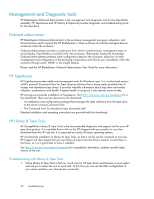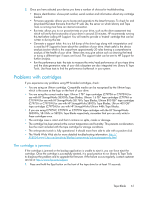HP StorageWorks SB920c HP StorageWorks Tape Blade User Guide (625055-001, Nove - Page 63
Encryption troubleshooting
 |
View all HP StorageWorks SB920c manuals
Add to My Manuals
Save this manual to your list of manuals |
Page 63 highlights
Encryption troubleshooting • Ensure that you are using an HP StorageWorks SB3000c or SB1760c Tape Blade and Ultrium 3 TB or 1.6 TB media, respectively. • Ensure that your software supports hardware encryption. It may be necessary to update the software. Consult http://www.hp.com/go/connect or your software vendor for more information. • Ensure that the correct key or pass phrase has been entered. • Ensure that your HBA supports the encryption commands. It may be necessary to update the firm- ware. Consult http://www.hp.com/go/connect for more information. Tape Blade 63

Encryption troubleshooting
•
Ensure that you are using an HP StorageWorks SB3000c or SB1760c Tape Blade and Ultrium 3
TB or 1.6 TB media, respectively.
•
Ensure that your software supports hardware encryption. It may be necessary to update the software.
Consult
h
t
tp://w
w
w
.hp
.co
m/go/co
nnec
t
or your software vendor for more information.
•
Ensure that the correct key or pass phrase has been entered.
•
Ensure that your HBA supports the encryption commands. It may be necessary to update the firm-
ware. Consult
h
t
tp://w
w
w
.hp
.co
m/go/co
nnec
t
for more information.
Tape Blade
63