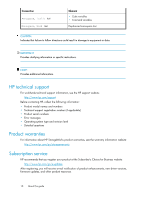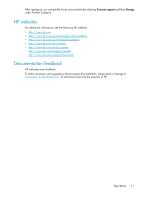HP StorageWorks SB920c HP StorageWorks Tape Blade User Guide (625055-001, Nove - Page 6
HP StorageWorks SB920c Manual
 |
View all HP StorageWorks SB920c manuals
Add to My Manuals
Save this manual to your list of manuals |
Page 6 highlights
Figures 1 Front view of HP StorageWorks SB3000c Tape Blade 15 2 Example Device Manager 18 3 Half-height device bay numbering in a c7000 enclosure 22 4 Half-height device bay numbering in a c3000 enclosure 22 5 Paired locations in a c7000 enclosure with a half-height partner server blade 24 6 Paired locations in a c3000 enclosure with a half-height partner server blade 25 7 Removing the blank 25 8 Removing the connector cover 26 9 Installing the Tape Blade, partnered with a half-height server blade 27 10 Paired locations in a c7000 enclosure with a full-height partner server blade 29 11 Paired locations in a c3000 enclosure with a full-height partner server blade 30 12 Removing the blank 30 13 Installing the coupler plate 31 14 Removing the connector cover 32 15 Installing the Tape Blade, partnered with a full-height server blade 33 16 System health LED 34 17 Tape Blade chassis LEDs 37 18 Tape drive LEDs in the HP StorageWorks SB3000c Tape Blade 38 19 Tape drive LEDs in all other HP StorageWorks Tape Blades 39 20 Inserting a cartridge 43 21 Ejecting a cartridge 44 22 Removing the Tape Blade 45 23 Write protecting a cartridge 52 24 Inserting cartridge for OBDR 56 25 Keeping eject button pressed down, power on in OBDR mode 57 26 Releasing the tape drive 66 27 Disconnecting the SAS with power cable on the SB3000c Tape Blade 67 28 Disconnecting the power and SAS cables on all other Tape Blades 67 29 Removing the clip-on mounting rails on a faulty tape drive 68 30 Replacing the clip-on mounting rails on a new tape drive 68 31 Reconnecting the SAS with power cable to the tape drive in an SB3000c Tape Blade ...... 69 32 Reconnecting the power and SAS cables to the tape drive in all other Tape Blades .......... 70 6