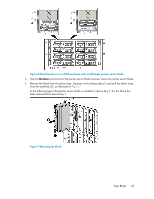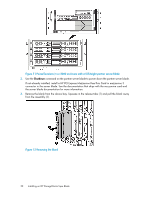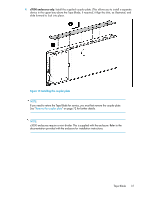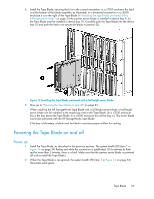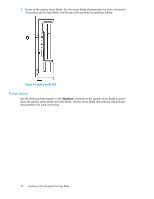HP StorageWorks SB920c HP StorageWorks Tape Blade User Guide (625055-001, Nove - Page 30
Paired locations in a c3000 enclosure with a full-height partner server blade
 |
View all HP StorageWorks SB920c manuals
Add to My Manuals
Save this manual to your list of manuals |
Page 30 highlights
Figure 11 Paired locations in a c3000 enclosure with a full-height partner server blade . 2. Use the Shutdown command on the partner server blade to power down the partner server blade. If not already installed, install a HP PCI Express Mezzanine Pass-Thru Card in mezzanine 3 connector in the server blade. See the documentation that ships with the mezzanine card and the server blade documentation for more information. 3. Remove the blank from the device bay. Squeeze in the release tabs (1) and pull the blank away from the assembly (2). Figure 12 Removing the blank . 30 Installing an HP StorageWorks Tape Blade

Figure 11 Paired locations in a c3000 enclosure with a full-height partner server blade
.
2.
Use the
Shutdown
command on the partner server blade to power down the partner server blade.
If not already installed, install a HP PCI Express Mezzanine Pass-Thru Card in mezzanine 3
connector in the server blade. See the documentation that ships with the mezzanine card and
the server blade documentation for more information.
3.
Remove the blank from the device bay. Squeeze in the release tabs (1) and pull the blank away
from the assembly (2).
Figure 12 Removing the blank
.
Installing an HP StorageWorks Tape Blade
30