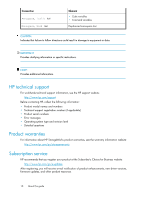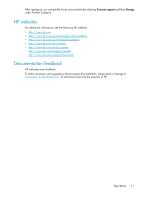HP StorageWorks SB920c HP StorageWorks Tape Blade User Guide (625055-001, Nove - Page 15
Using the HP StorageWorks Tape CD-ROM, Front view of HP StorageWorks SB3000c Tape Blade
 |
View all HP StorageWorks SB920c manuals
Add to My Manuals
Save this manual to your list of manuals |
Page 15 highlights
1. Cassette door 2. Tape blade LEDs 3. Tape drive LEDs 4. Cartridge eject button 5 and 6. Mounting rails 7. Release latch Figure 1 Front view of HP StorageWorks SB3000c Tape Blade . Using the HP StorageWorks Tape CD-ROM The HP StorageWorks Tape CD-ROM is a central source of information about your Tape Blade with utilities for getting the best performance from your Tape Blade. Use the HP StorageWorks Tape CD-ROM to check installation, as described in this guide, and to verify and troubleshoot performance after installation. It helps you to: • Install your product, which includes access to drivers, and performance information and tools • Learn about your product • Register your product • Buy media online • Troubleshoot with HP Library & Tape Tools. Tape Blade 15