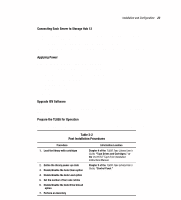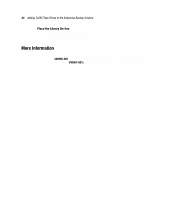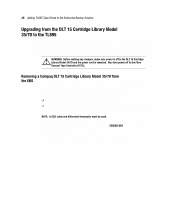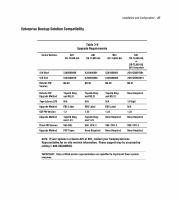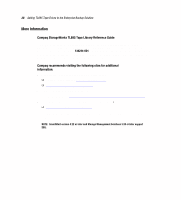HP StorageWorks TL895 Adding the TL895 to the Enterprise Backup Solution - Page 25
Upgrading from Direct Connect to the EBS Using the TL895, Hardware Connections
 |
View all HP StorageWorks TL895 manuals
Add to My Manuals
Save this manual to your list of manuals |
Page 25 highlights
Installation and Configuration 25 Upgrading from Direct Connect to the Enterprise Backup Solution Using the TL895 This section will assist with the migration from a Compaq TL895 Tape Library connected directly to a server to one connected through an enterprise environment with Fibre Channel Tape Controllers (FCTCs). Hardware Connections 1. Remove the power cord from the SCSI converter devices located between the server and the TL895 library. 2. Remove each converter unit and the SCSI cables that are attached to the server. Leave the other SCSI cables attached to the TL895 library. 3. Install the required number of Compaq FCTCs to the Storage Hub 12. For TL895 connection procedures, see the Quick Setup Guide called Connecting the Compaq StorageWorks TL895 Tape Library to the Enterprise Backup Solution (Part Number 330558-001). Table 3-3 Hardware Connection Reference Table Number of Drives 2 3 4 5 6 7 Number of FCTC(s) and SCSI Cables 1 2 2 3 3 4 Library Port Connectors 1 1 and 3 1 and 3 1,3 and 5 1,3 and 5 1,3,5 and 7 4. Connect the SCSI cables between the TL895 library and the FCTCs. 5. Install or upgrade the backup software that will be used in the EBS environment. 6. Power off the servers that had the direct connections. NOTE: The SCSI Host Bus Adapter (HBA) that was used for the direct connection may remain in place or be removed from the server. However, if the HBA is removed, the system configuration utility, found on the system partition or the SmartStart CD, must be run to ensure proper system recognition. 7. For instructions on applying power, refer to Step 5 of the Quick Set-up Guide called Connecting the Compaq StorageWorks TL895 Tape Library to the Enterprise Backup Solution (Part Number 330558-001). For further information, refer to the documentation delivered with the Fibre Channel