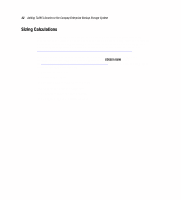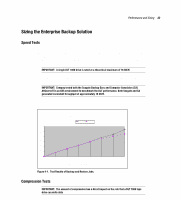HP StorageWorks TL895 Adding the TL895 to the Enterprise Backup Solution - Page 35
Compaq StorageWorks Backup Sizing Tool, Parameter Screen, Untitled
 |
View all HP StorageWorks TL895 manuals
Add to My Manuals
Save this manual to your list of manuals |
Page 35 highlights
Performance and Sizing 35 Compaq StorageWorks Backup Sizing Tool Compaq developed a sizing tool that: s Allows easy input of the many variables that affect backup performance. s Calculates the number of tapes and libraries necessary to allow Lights Out operations. s Speeds calculations to ensure that backup windows are not exceeded. The tool allows selection of server configurations that can be replicated or modified to represent enterprise zones. Detailed calculations and equipment required are presented, showing quantities and part numbers necessary to deploy the Compaq StorageWorks Enterprise Backup Solution. The Compaq StorageWorks EBS Sizer Tool is available at: http://www.compaq.com/products/storageworks/ebs/ebstoolsbackupsizing.html. Parameter Screen The Parameters view collects information about the tape management implementation. First choose the operating system your solution will support, then add a server to be supported in the solution. After completing the interview session for that server, the Parameters view displays again. At this time, you can choose to copy, edit, or delete that server. You can also add another server.