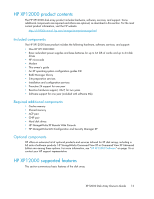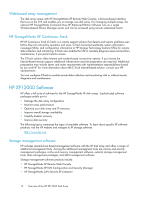HP StorageWorks XP12000 HP StorageWorks XP12000 Disk Array Owner's Guide (AE00 - Page 16
Web-based array management, HP StorageWorks XP Continuous Track, HP XP12000 Software
 |
View all HP StorageWorks XP12000 manuals
Add to My Manuals
Save this manual to your list of manuals |
Page 16 highlights
Web-based array management The disk array comes with HP StorageWorks XP Remote Web Console, a browser-based interface that runs on the SVP and enables you to manage one disk array. For managing multiple arrays, the optional HP StorageWorks Command View XP Advanced Edition Software runs on a single Windows-based Device Manager server and can be accessed using remote web-based clients. HP StorageWorks XP Continuous Track HP XP Continuous Track (C-Track) is a remote support solution that detects and reports problems even before they are noticed by operators and users. C-Track transmits heartbeats, system information messages (SIMs), and configuration information to HP Storage Technology Centers (STCs) for remote data collection and monitoring. C-Track also enables the STC to remotely diagnose issues and perform maintenance, if you permit remote access. The C-Track solution offers Internet and modem-based connectivity options. If you choose the Internet-based remote support, additional infrastructure and site preparation are required. Additional preparation may include server and router requirements with implementation responsibilities shared by you and HP. For more information about the C-Track Internet-based solution, consult your HP representative. You can configure C-Track to enable remote data collection and monitoring with or without remote diagnosis and maintenance. HP XP12000 Software HP offers a full suite of software for the HP StorageWorks XP disk arrays. Sophisticated software packages enable you to: • Manage the disk array configuration • Monitor array performance • Optimize your disk array and IT resources • Improve overall storage availability • Simplify disaster recovery • Improve data security The following topics summarize the types of available software. To learn about specific XP software products, visit the HP website and navigate to XP storage software: http://www.hp.com Storage management software HP includes versatile Java-based management software with the XP disk array and offers a range of additional management tools. Among the additional management tools are volume and security management packages, cache and memory management software, external storage management tools, data management packages, and SAN management software. Storage management software products include: • HP StorageWorks XP Remote Web Console • HP StorageWorks XP LUN Configuration and Security Manager • HP StorageWorks LUN Security XP Extension 16 Overview of the HP XP12000 Disk Array