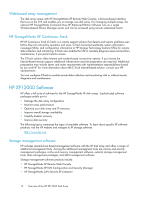HP StorageWorks XP12000 HP StorageWorks XP12000 Disk Array Owner's Guide (AE00 - Page 20
Disk control frame, Control panel
 |
View all HP StorageWorks XP12000 manuals
Add to My Manuals
Save this manual to your list of manuals |
Page 20 highlights
Figure 1 Fully configured HP XP12000 Disk Array Disk control frame The DKC controls the disk array. It contains the control panel, connection hardware, power supplies, SVP, and control boards for the disk array. It also contains 9 to 128 disk drives. Control panel Once the disk array is powered on and running normally, no user operations are required at the control panel, except when instructed by your HP support representative. Figure 2 shows the control panel location and layout. Table 3 explains the control panel functions. 20 HP XP12000 hardware components

Figure 1 Fully configured HP XP12000 Disk Array
Disk control frame
The DKC controls the disk array. It contains the control panel, connection hardware, power supplies,
SVP, and control boards for the disk array. It also contains 9 to 128 disk drives.
Control panel
Once the disk array is powered on and running normally, no user operations are required at the
control panel, except when instructed by your HP support representative.
Figure 2
shows the control panel location and layout.
Table 3
explains the control panel functions.
HP XP12000 hardware components
20