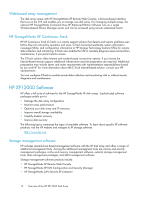HP StorageWorks XP12000 HP StorageWorks XP12000 Disk Array Owner's Guide (AE00 - Page 19
HP XP12000 hardware components, Hardware overview - disk control frame
 |
View all HP StorageWorks XP12000 manuals
Add to My Manuals
Save this manual to your list of manuals |
Page 19 highlights
2 HP XP12000 hardware components There are no single points of failure in the disk arrays. They include redundant logic assemblies, controllers, disk drives, and power supplies, all of which can be removed or replaced without interrupting access to data. This chapter describes the physical components of the disk array. CAUTION: Only your HP support representative can remove or replace hardware. Hardware overview The disk array includes the following major hardware components: • One disk control frame (DKC) • Zero to four disk array frames (DKUs) • One service processor (SVP) A Command View XP Advanced Edition Device Manager server for monitoring and managing the disk array is optional. Figure 1 shows the disk array with the maximum of four DKUs. The DKC alone constitutes the minimum configuration. XP12000 Disk Array Owner's Guide 19