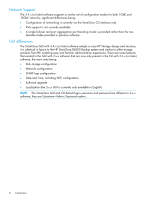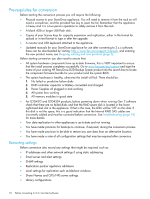HP StoreOnce 4420 HP StoreOnce Conversion from 2.x.x software to 3.4.x (or lat - Page 13
Hardware modification - service guide
 |
View all HP StoreOnce 4420 manuals
Add to My Manuals
Save this manual to your list of manuals |
Page 13 highlights
4 Hardware modification WARNING! The units are heavy and require a two-person lift. HP StoreOnce 25xx and 41xx products are fitted with friction rails, so cannot be extended out of the rack. They must be removed completely. CAUTION: The conversion process is data destructive, do not proceed any further if you need to retain any of the backup data on the StoreOnce appliance that is running 2.x.x software. NOTE: See also Conversion checklist (page 30). IMPORTANT: The following older products running 2.x.x software are not supported for conversion: • HP StoreOnce D2D4106fc Backup system: EH998A • HP StoreOnce D2D4112 Backup system: EH993B The conversion process may take several hours to complete and many more for storage rebuilding to completely finish. So make sure that alternative provision is made for your backups during the process. The first step in the conversion process is to remove the internal flash memory module from your existing StoreOnce appliance. To do this: 1. Safely power down the appliance using the web interface. 2. Disconnect all cables from the appliance. 3. Unscrew the retaining screws which hold the unit into the rack at the front. 4. Slide the unit out of the rack, some units have sliding rails which allow the unit to remain in the rack, other units on friction rails must be removed completely and placed on a flat surface. See the Maintenance and Service Guide for your product for more details. 5. Remove the lid from the appliance, this may need to be unlocked using the hex tool attached to the back of the appliance. 6. Locate the Flash memory stick which contains the 2.x.x software. 13