HP Surestore Tape Library Model 10/180 Web-Based Library Administrator Help - Page 14
Click STATS->CELLS for Cell Retry Statistics.
 |
View all HP Surestore Tape Library Model 10/180 manuals
Add to My Manuals
Save this manual to your list of manuals |
Page 14 highlights
FAQs My error rate has increased dramatically Q: My error rate has increased dramatically. Is there some way I can diagnose the cause? A: There could be a hardware problem with the robotic arm. To verify: 1. Click STATS->CELLS for Cell Retry Statistics. 2. Select all the cells that have the highest Gets/Puts counts. 3. Click MONITOR->CELLMAP to view the cellmap. The previously selected cells are highlighted. High retry rate Q: My Get/Put retry rates are high. What is causing this? A: There could be a hardware problem with the robotic arm. To verify: 1. Click STATS->CELLS for Cell Retry Statistics. 2. Select all the cells that have the highest Gets/Puts counts. 3. Click MONITOR->CELLMAP to view the cellmap. The previously selected cells are highlighted.