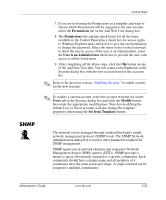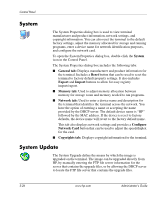HP T5520 Administrator's Guide Microsoft Windows CE Image for HP Compaq t5000 - Page 58
Creating a User’s Account, Users, Security, Password, Confirm Password, Account is disabled - default password
 |
View all HP T5520 manuals
Add to My Manuals
Save this manual to your list of manuals |
Page 58 highlights
Control Panel Creating a User's Account To create a new security account for a terminal operator, select the Users tab on the Security dialog box. This tab lists all the operator accounts and shows which accounts are set up with Administrator security privileges and which accounts are enabled. To create a new account: 1. Click the Add button on the Users tab. The Add New User dialog box is displayed. 2. Enter a name for the new user account in the Name field. 3. Enter a password for the new user in the Password field. 4. Enter the password again in the Confirm Password field. 5. Leave the Account is disabled check box unchecked unless you want to disable the account. 6. If you want to use the same Permissions assigned to an account that was previously created, click the Set from Template button. The Set from Template dialog box is displayed. ✎ There are three default accounts already set up (Administrator, Guest, and User) that can be used as templates. You can also modify the Guest and User accounts and use the modified accounts as templates. a. Select the account type that you want to use as a template from the drop-down list of accounts in the Based on field. b. Click the Apply button to apply the selected template and return to the Add New User dialog box. 5-22 www.hp.com Administrator's Guide