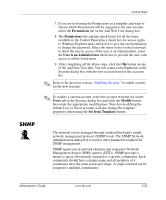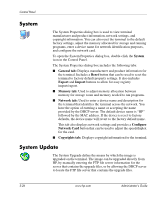HP T5520 Administrator's Guide Microsoft Windows CE Image for HP Compaq t5000 - Page 60
Agent, Location, Contact, Community Name, Add Community, button. The Community
 |
View all HP T5520 manuals
Add to My Manuals
Save this manual to your list of manuals |
Page 60 highlights
Control Panel Agents send unsolicited reports (traps) back to a specified IP address when a particular network activity occurs. Five traps are supported: cold start, warm start, authentication failure, link down, and link up. To open the SNMP Network Administration dialog box, double-click the SNMP icon in the Control Panel. 1. On the Agent tab, enter the physical location of the terminal in the Location field. 2. Enter the name of the contact person responsible for the terminal in the Contact field. 3. Assign the terminal to a community by selecting a community from the Community Name drop-down list. If you want to create a new community, do the following: a. Click the Add Community button. The Community Configuration dialog is displayed. b. Enter a name for the new community and click the OK button. 4. To add a trap destination: a. Click the Add button. The SNMP Configuration dialog is displayed. b. Enter the host name or IP address of the NMS trap server and click the OK button. 5-24 www.hp.com Administrator's Guide