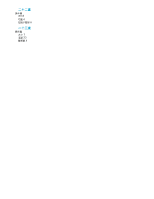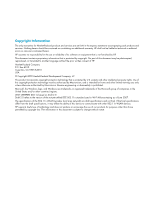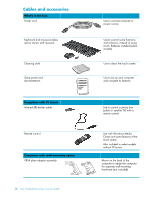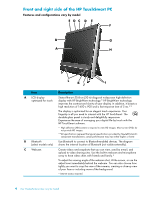HP TouchSmart 300-1000 Getting Started - Page 65
Remote Control, Software Troubleshooting and System Recovery, Index, Software Quick Reference Table - drivers
 |
View all HP TouchSmart 300-1000 manuals
Add to My Manuals
Save this manual to your list of manuals |
Page 65 highlights
HP TouchSmart Notes ...39 Handwritten or typed notes...40 Voice notes...40 Deleting notes ...40 HP TouchSmart Clock ...40 Live TV...41 Updating Software ...41 Software Quick Reference Table 41 Remote Control ...43 Using the remote control ...43 Software Troubleshooting and System Recovery 47 Software Troubleshooting ...47 Software repair overview ...47 Updating drivers ...47 Microsoft System Restore ...48 Software program and hardware driver reinstallation 48 Creating data backup discs ...49 Creating system recovery discs 49 System Recovery ...49 Creating recovery discs...50 System recovery options ...50 Additional Troubleshooting...52 Index ...53 Table of Contents v

Table of Contents
v
HP TouchSmart Notes
..................................................................................................................
39
Handwritten or typed notes
......................................................................................................
40
Voice notes
............................................................................................................................
40
Deleting notes
........................................................................................................................
40
HP TouchSmart Clock
..................................................................................................................
40
Live TV
.......................................................................................................................................
41
Updating Software
......................................................................................................................
41
Software Quick Reference Table
...................................................................................................
41
Remote Control
..........................................................................................................
43
Using the remote control
.........................................................................................................
43
Software Troubleshooting and System Recovery
.........................................................
47
Software Troubleshooting
.............................................................................................................
47
Software repair overview
........................................................................................................
47
Updating drivers
....................................................................................................................
47
Microsoft System Restore
.........................................................................................................
48
Software program and hardware driver reinstallation
.................................................................
48
Creating data backup discs
.....................................................................................................
49
Creating system recovery discs
................................................................................................
49
System Recovery
.........................................................................................................................
49
Creating recovery discs
...........................................................................................................
50
System recovery options
..........................................................................................................
50
Additional Troubleshooting
...........................................................................................................
52
Index
.........................................................................................................................
53