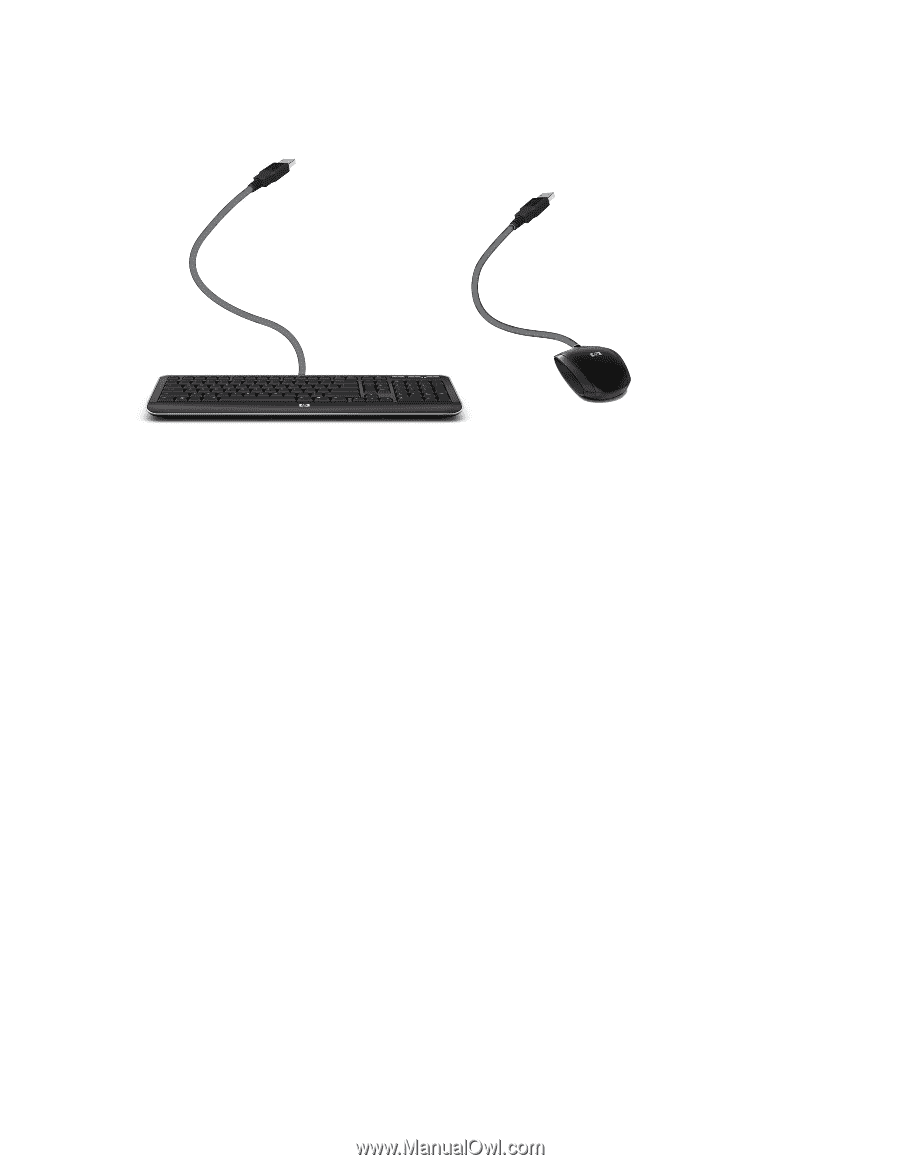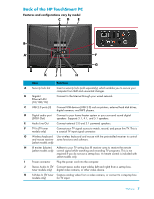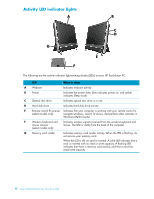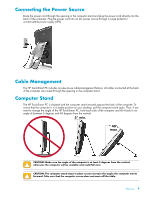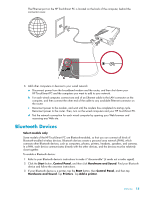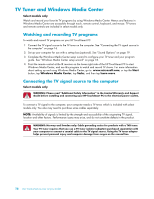HP TouchSmart 300-1000 Getting Started - Page 78
USB Keyboard and Mouse, Ambient Light, Adding Hardware and Software
 |
View all HP TouchSmart 300-1000 manuals
Add to My Manuals
Save this manual to your list of manuals |
Page 78 highlights
USB Keyboard and Mouse Select models only Connect the keyboard and mouse to the USB ports on your computer. Ambient Light Select models only The HP TouchSmart Ambient Light casts a cool white glow from the base of the computer. By default, the Ambient Light is turned off when you turn on the computer. Press the Ambient Light button on the left side of the computer to turn the Ambient Light on. Adding Hardware and Software HP TouchSmart PCs may not be compatible with all of the software you install or all of the hardware you add. Make sure your hardware and software are compatible with the operating system. Determining whether your system is 64-bit or 32-bit 1 Tap the Start button, and then tap Help and Support. 2 Tap Troubleshooting Tools, and then tap System Information. 3 Tap Touch here to open System Information. 4 After the System Information displays, view Operating System, Name. It will appear as either (64-bit) or (32-bit). 12 User Guide (Features may vary by model)