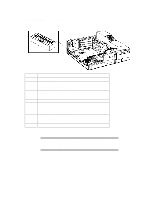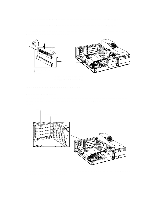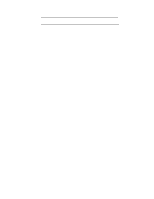HP Vectra VE 5/xxx HP Vectra VE 5/xx Series 2 PC Familiarization Guide - D4000 - Page 20
Installing An Accessory Board
 |
View all HP Vectra VE 5/xxx manuals
Add to My Manuals
Save this manual to your list of manuals |
Page 20 highlights
• One module of 256 KB asynchronous second-level cache memory (D4049A), or • One module of 256 KB synchronous second-level cache memory (D3659A). To install a cache memory module, remove the cache memory socket protector and insert the module into the socket as shown below. Cache memory socket Cache memory socket on Vectra VE 5/xx series 2 PC INSTALLING AN ACCESSORY BOARD Accessory Board Slots The HP Vectra VE 5/xx series 2 PC has four slots that can be used for installing accessory boards. For details on the accessory board slots, refer to "VE 5/xx series 2 PC Backplane," in chapter 2. Top Slot Bottom Slot Accessory boards may have preferred locations and special installation instructions - refer to the manual supplied with the board.

•
One module of 256 KB
asynchronous
second-level cache memory (D4049A), or
•
One module of 256 KB
synchronous
second-level cache memory (D3659A).
To install a cache memory module, remove the cache memory socket protector and insert the
module into the socket as shown below.
Cache memory socket on
Vectra VE 5/xx series 2 PC
Cache memory
socket
INSTALLING AN ACCESSORY BOARD
Accessory Board Slots
The HP Vectra VE 5/xx series 2 PC has four slots that can be used for installing accessory
boards. For details on the accessory board slots, refer to "VE 5/xx series 2 PC Backplane," in
chapter 2.
Top Slot
Bottom Slot
Accessory boards may have preferred locations and special installation instructions – refer to
the manual supplied with the board.