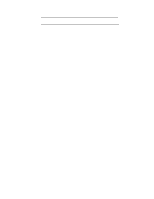HP Vectra VE 5/xxx HP Vectra VE 5/xx Series 2 PC Familiarization Guide - D4000 - Page 26
Mouse PS2/IRQ12
 |
View all HP Vectra VE 5/xxx manuals
Add to My Manuals
Save this manual to your list of manuals |
Page 26 highlights
Start with keyboard locked Disabled Boot on flexible disk drive Write on flexible disk drives Enabled Enabled Use of flexible disk drive User Boot on hard disk drive Fixed disk boot sector Boot on CD-ROM Space-bar POWER-ON Power Standby delay Enabled Not protected Enabled Enabled 30 minutes Standby Wakeup Mouse PS2/IRQ12 Suspend Wakeup IRQ3 (Serial Port) IRQ4 (Serial Port) Exit Save changes and Exit Exit without saving changes. Enabled Enabled Enabled This feature allows the PC to start automatically, without waiting for a password to be typed in, but the keyboard will be locked. Only the user password can unlock the keyboard. This option is only displayed if a user password has been set and is not available if you are running Windows 95. When the PC is started with the keyboard locked, the Caps Lock LED flickers until the keyboard is unlocked. Enables or disables boot on flexible disk drive. Enables or disables writing on flexible disk drives. Disabling prevents data being copied in your absence. Limits the use of flexible disk drive(s) to the user or the administrator, depending on the boot password. Password on boot must be enabled for this option to be set. Enables or disables boot on hard disk drive. Write-protects the boot sector on the hard disk (can protect against viruses). Enables or disables boot on CD-ROM. Enables or disables the space-bar to poweron the PC. Sets the period of inactivity before the system enters Standby mode. Standby mode slows down the processor. The delay is an approximate time, depending on the CPU speed. Enables or disables the system to return to full speed when the mouse is moved. Enables or disables the system to return to full speed when an IRQ is generated. Exits the Setup program and stores the changes made. Exits the Setup program without storing any changes.