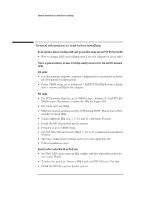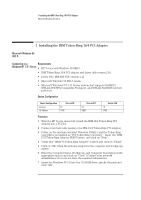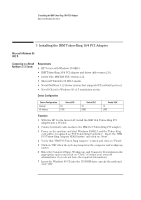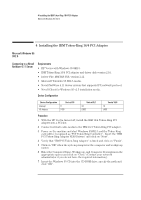HP Vectra VEi8 HP Vectra VEi7, IBM Token-Ring 16/4 PCI Adapter, Installation G - Page 8
Client for Microsoft Networks
 |
View all HP Vectra VEi8 manuals
Add to My Manuals
Save this manual to your list of manuals |
Page 8 highlights
2 Installing the IBM Token-Ring 16/4 PCI Adapter Connecting to a Windows NT 4.0 Server 9 Right-click on the "Network Neighborhood" icon and select "Properties". 10 Accept the default Network Protocols and the Primary Network Logon (Client for Microsoft Networks) as seen below and click on "OK". (If you do not have the required information, contact your network administrator) 11 Client for Microsoft Networks Client for Microsoft Networks IBM PCI Token-Ring Adapter IPX/SPX-compatible Protocol NetBEUI 12 Click on "OK" to accept the configuration. 13 Specify the path to your Windows 95 files when prompted.

2 Installing the IBM Token-Ring 16/4 PCI Adapter
Connecting to a Windows NT 4.0 Server
9
Right-click on the “Network Neighborhood” icon and select “Properties”.
10
Accept the default Network Protocols and the Primary Network Logon
(Client for Microsoft Networks) as seen below and click on “OK”.
(If you
do not have the required information, contact your network
administrator)
11
Client for Microsoft Networks
Client for Microsoft Networks
IBM PCI Token-Ring Adapter
IPX/SPX-compatible Protocol
NetBEUI
12
Click on “OK” to accept the configuration.
13
Specify the path to your Windows 95 files when prompted.