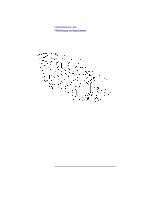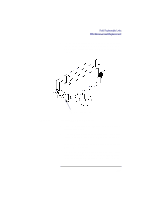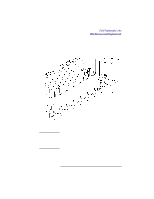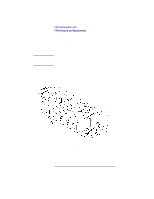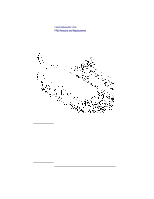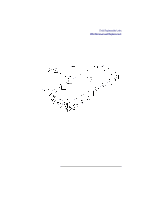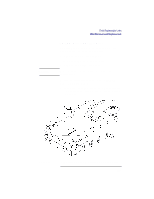HP Visualize b180L hp Visualize workstation b class model b132L, b160L, b180L - Page 135
Disconnecting the Storage Tray Assembly
 |
View all HP Visualize b180L manuals
Add to My Manuals
Save this manual to your list of manuals |
Page 135 highlights
Field Replaceable Units FRU Removal and Replacement 2 Remove the storage tray retaining screw, as shown in Figure 29. 3 Disconnect the cables from the system board and the backplane, as shown in Figure 29. FWSCSI Storage Tray Power SESCSI CD Audio Retaining Screw Floppy Connector Figure 29 Disconnecting the Storage Tray Assembly 113
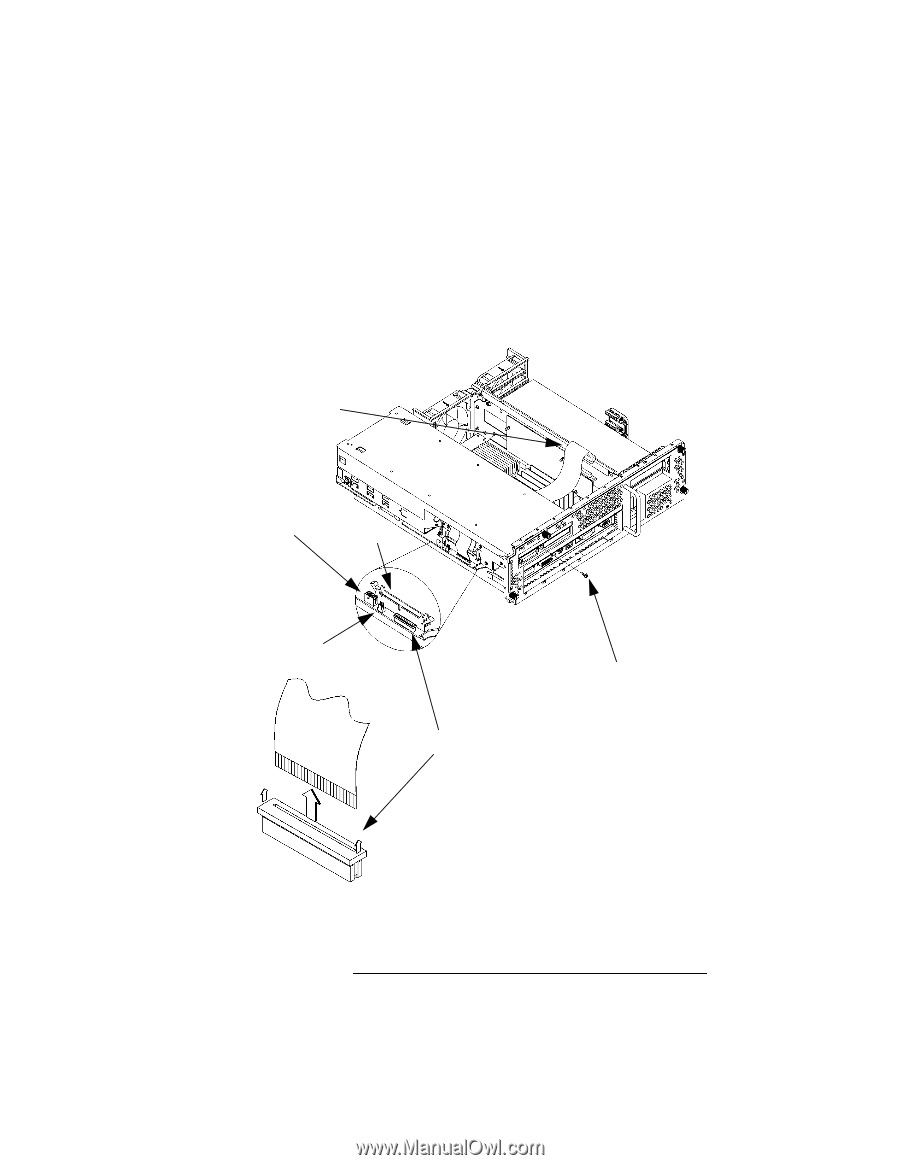
Field Replaceable Units
FRU Removal and Replacement
113
2
Remove the storage tray retaining screw, as shown in
Figure 29.
3
Disconnect the cables from the system board and the
backplane, as shown in Figure 29.
Figure 29
Disconnecting the Storage Tray Assembly
Floppy Connector
SESCSI
Storage Tray
CD Audio
Power
FWSCSI
Retaining Screw