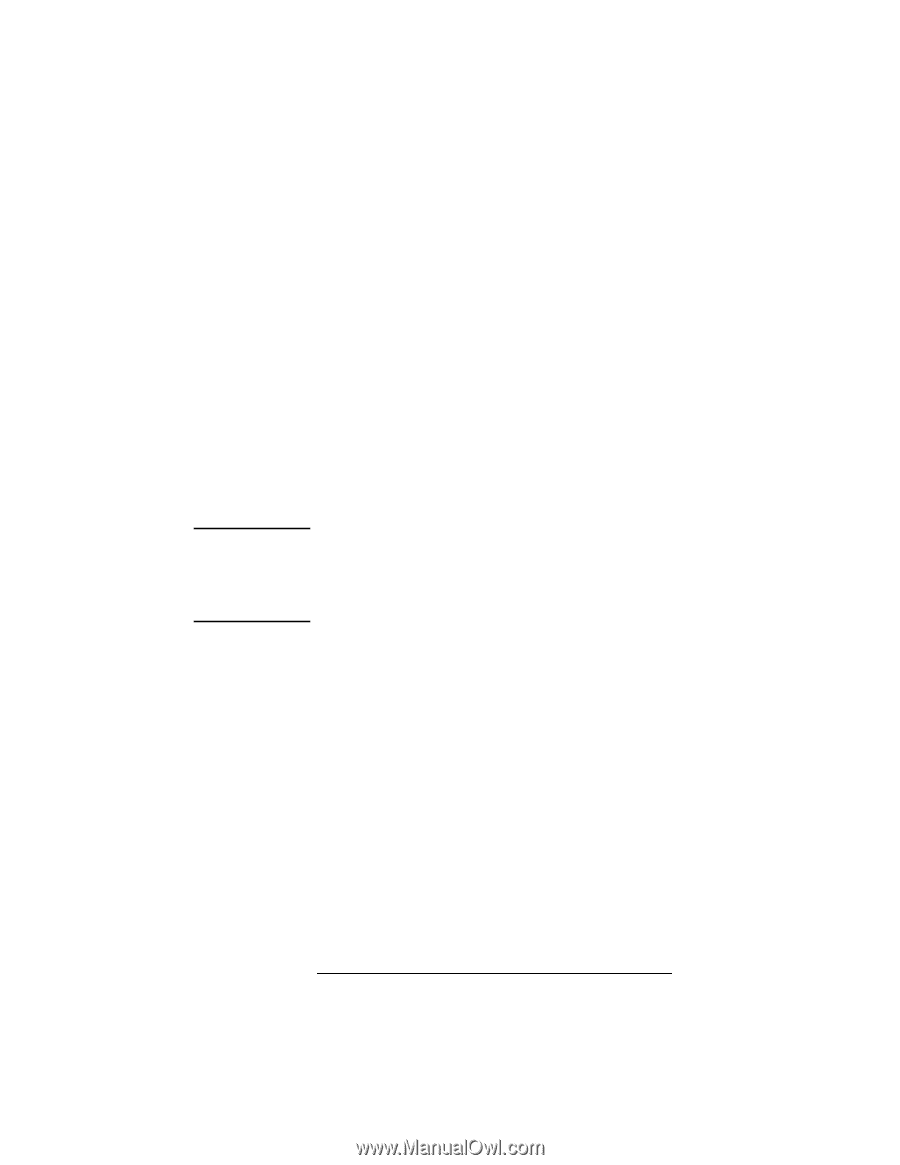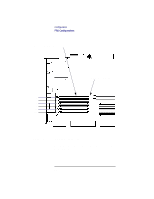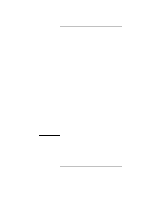HP Visualize b180L hp Visualize workstation b class model b132L, b160L, b180L - Page 68
For example, the Dual Visualize Enhanced Graphics
 |
View all HP Visualize b180L manuals
Add to My Manuals
Save this manual to your list of manuals |
Page 68 highlights
NOTICE: Configuration Graphics Configuration Consideration Graphics Configuration Restrictions The system supports only four graphics displays at a time. A "display" is a video output port or connector. For example, the Dual Visualize Enhanced Graphics Card (A4451A) is a dual display card. It has two external video connectors so it accounts for two of the maximum of four displays. Installing two of these cards accounts for four displays, which is the maximum supported by the system. The built-in graphics adapter accounts for one graphics display (graphics(0)). If four displays are installed in the option slots, the built-in graphics adapter is automatically disabled. The A4077A Color Graphics Card, A4078A Dual Color Graphics Card, A4079B HCRX-8Z graphics adapter, and the A4071B HCRX-24 graphics adapter with the A4072A Z Accelerator attached are not supported in the B Class workstations. 46