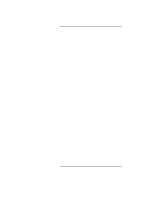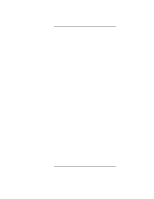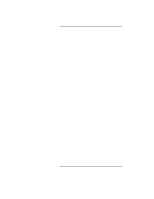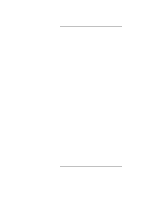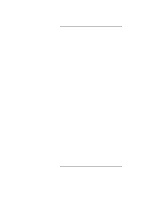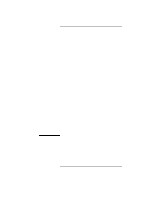HP Visualize b180L hp Visualize workstation b class model b132L, b160L, b180L - Page 18
Removing a CD-ROM Drive or DDS Tape Drive 117
 |
View all HP Visualize b180L manuals
Add to My Manuals
Save this manual to your list of manuals |
Page 18 highlights
Contents Figures Storage Tray FRUs 95 Removing the Floor Stand 101 Removing the Main Tray Assembly 103 Memory Module Location 104 Removing the Memory Retainer 105 Removing a Memory Module 106 Memory Module Location 107 Removing the Memory Retainer 108 Installing Memory Modules 109 Cache Boards Location 110 Removing Second Level Cache Boards 111 Removing the Memory Retainer 112 Disconnecting the Storage Tray Assembly 113 Removing the Storage Tray Assembly 114 Removing the Storage Tray Cover 115 Removing a Disk Filler Panel 116 Removing a CD-ROM Drive or DDS Tape Drive 117 Disconnecting the Floppy Drive Cable 119 Removing the Floppy Disk Carrier 120 xviii
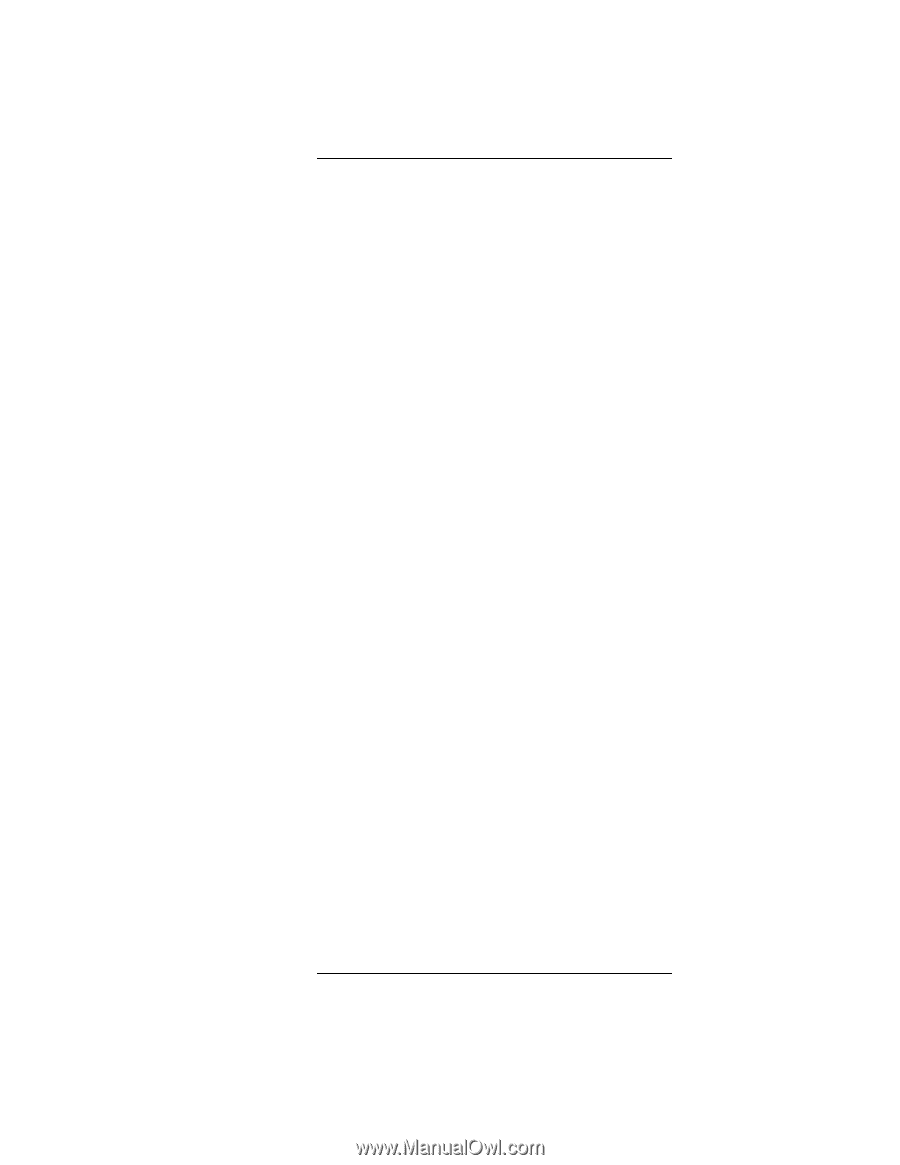
Contents
xviii
Figures
Storage Tray FRUs 95
Removing the Floor Stand 101
Removing the Main Tray Assembly 103
Memory Module Location 104
Removing the Memory Retainer 105
Removing a Memory Module 106
Memory Module Location 107
Removing the Memory Retainer 108
Installing Memory Modules 109
Cache Boards Location 110
Removing Second Level Cache Boards 111
Removing the Memory Retainer 112
Disconnecting the Storage Tray Assembly 113
Removing the Storage Tray Assembly 114
Removing the Storage Tray Cover 115
Removing a Disk Filler Panel 116
Removing a CD-ROM Drive or DDS Tape Drive 117
Disconnecting the Floppy Drive Cable 119
Removing the Floppy Disk Carrier 120