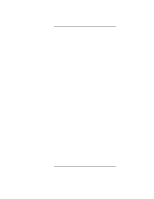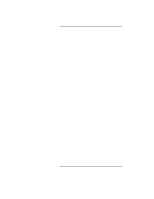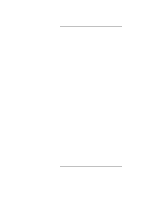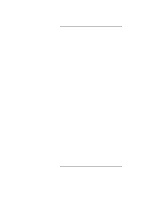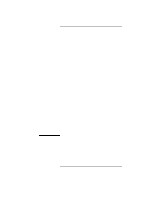HP Visualize b180L hp Visualize workstation b class model b132L, b160L, b180L - Page 19
System Unit Functional Block Diagram B132L/B160L
 |
View all HP Visualize b180L manuals
Add to My Manuals
Save this manual to your list of manuals |
Page 19 highlights
Contents Figures Removing the Floppy Disk Drive 121 Removing a Hard Disk Drive 123 Removing an EISA, GSC, or PCI Option Board 124 Installing an Option Slot Blank Plate 125 Removing the CPU Board 128 Removing the Optional EGRAM Module 129 Disconnecting the Fan and Speaker Connectors 131 Removing the System Fans and Speaker 132 Removing the Battery 133 Removing the Option Board Support Bracket 134 Removing the Power Supply 135 Removing the FW SCSI Controller 136 Disconnecting the Speaker and Fan Connectors 138 Removing the Backplane 139 System Unit Functional Block Diagram (B132L/B160L) 171 System Unit Functional Block Diagram (B180L) 172 xix
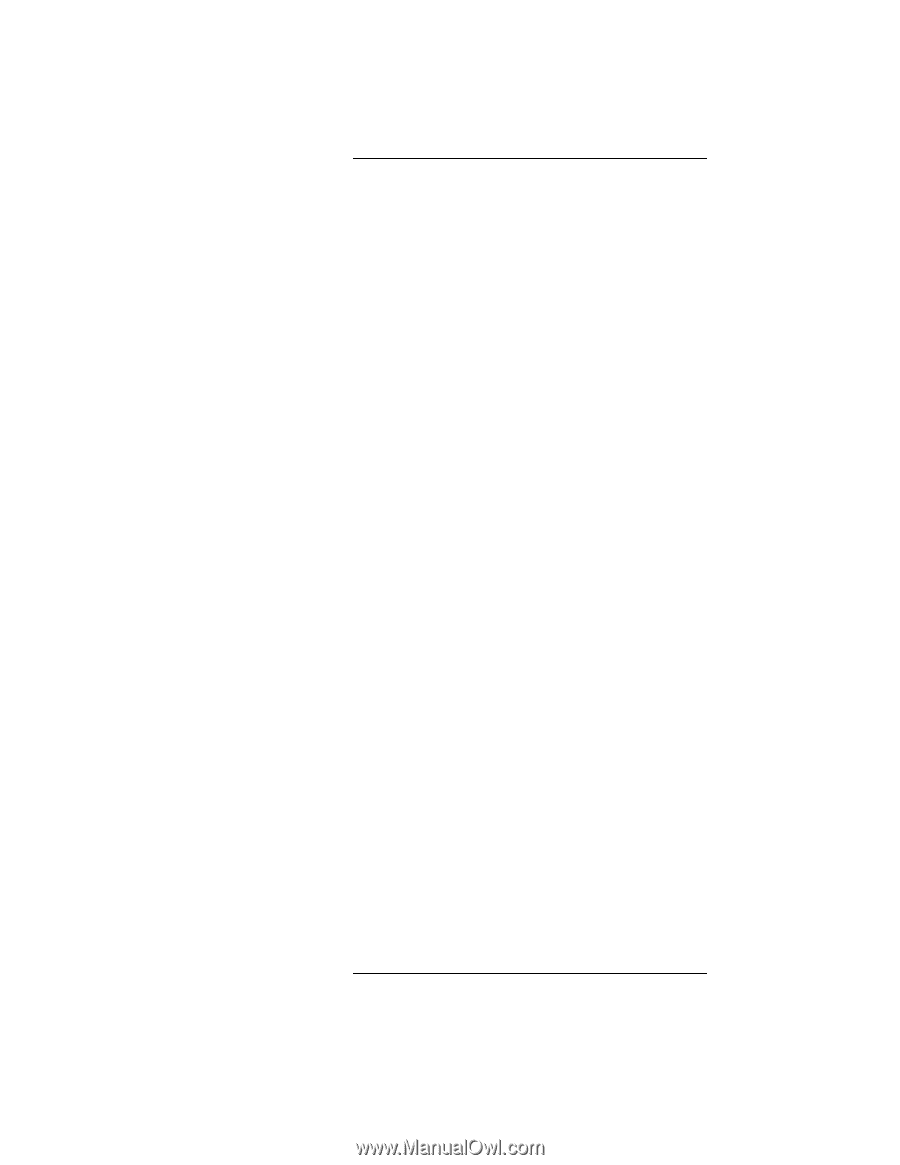
Contents
xix
Figures
Removing the Floppy Disk Drive 121
Removing a Hard Disk Drive 123
Removing an EISA, GSC, or PCI Option Board 124
Installing an Option Slot Blank Plate 125
Removing the CPU Board 128
Removing the Optional EGRAM Module 129
Disconnecting the Fan and Speaker Connectors 131
Removing the System Fans and Speaker 132
Removing the Battery 133
Removing the Option Board Support Bracket 134
Removing the Power Supply 135
Removing the FW SCSI Controller 136
Disconnecting the Speaker and Fan Connectors 138
Removing the Backplane 139
System Unit Functional Block Diagram (B132L/B160L)
171
System Unit Functional Block Diagram (B180L) 172