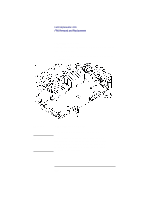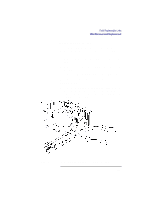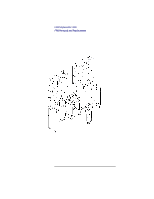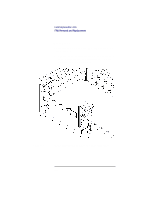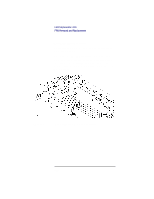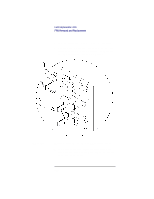HP Visualize b180L hp Visualize workstation b class model b132L, b160L, b180L - Page 155
Battery, Removing the Battery
 |
View all HP Visualize b180L manuals
Add to My Manuals
Save this manual to your list of manuals |
Page 155 highlights
Field Replaceable Units FRU Removal and Replacement Battery Before removing the battery, perform the following procedures: • Remove the Main Tray • Remove the Storage Tray Lift the clip and slip the battery out of its holder, as shown in Figure 44. Figure 44 Removing the Battery CAUTION: ATTENTION: Danger of explosion if battery is incorrectly replaced. Replace only with the same or equivalent type recommended by the manufacturer. Il y a danger d'explosion s'il y a remplacement incorrect de la batterie. Remplacer uniquement avec une batterie du même type ou d'un type recommandé par le constructeur. Mettre au rébut les batteries usagées conformément aux instructions du fabricant. 133

Field Replaceable Units
FRU Removal and Replacement
133
Battery
Before removing the battery, perform the following
procedures:
•
Remove the Main Tray
•
Remove the Storage Tray
Lift the clip and slip the battery out of its holder, as
shown in Figure 44.
Figure 44
Removing the Battery
CAUTION:
Danger of explosion if battery is incorrectly
replaced. Replace only with the same or equivalent
type recommended by the manufacturer.
ATTENTION:
Il y a danger d’explosion s’il y a remplacement
incorrect de la batterie. Remplacer uniquement
avec une batterie du même type ou d’un type
recommandé par le constructeur. Mettre au rébut
les
batteries
usagées
conformément
aux
instructions du fabricant.