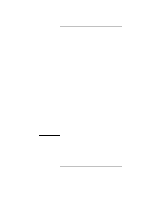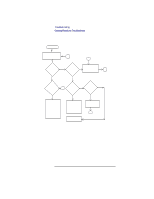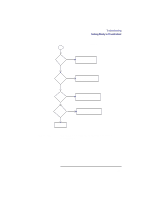HP Visualize b180L hp Visualize workstation b class model b132L, b160L, b180L - Page 72
Power On Troubleshooting
 |
View all HP Visualize b180L manuals
Add to My Manuals
Save this manual to your list of manuals |
Page 72 highlights
Troubleshooting Getting Ready to Troubleshoot Start Turn on system Flowchart 1 Y Power LED Lights? N Y Fans on? N Y Power LED Lights? N Replace power supply Y Power LED N Lights? Next Chart Replace CPU board Replace the following FRUs one at a time until LED lights: 1. CPU 2. Backplane Figure 11 Power On Troubleshooting 50
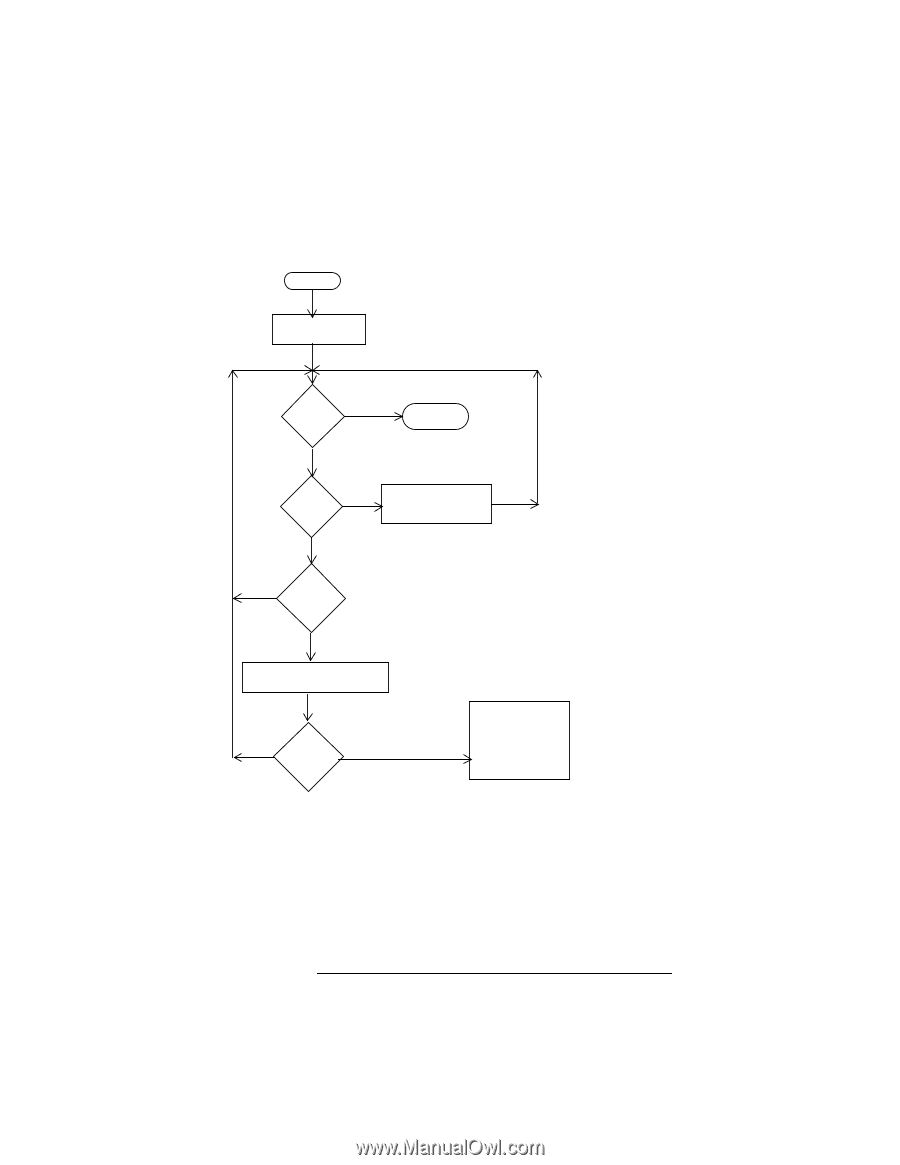
Troubleshooting
Getting Ready to Troubleshoot
50
Figure 11
Power On Troubleshooting
Start
Turn on system
Next Chart
Fans on?
Replace CPU board
Power LED
Lights?
Replace power supply
Power LED
Lights?
Replace the following
FRUs one at a time
until LED lights:
1. CPU
2. Backplane
Power LED
Lights?
Y
Y
N
Flowchart 1
Y
N
Y
N
N