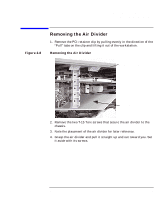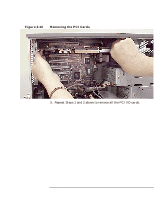HP Visualize c3000 hp Visualize c3600 UNIX workstations PA8600 upgrade instruc - Page 30
Removing and Replacing the System Board
 |
View all HP Visualize c3000 manuals
Add to My Manuals
Save this manual to your list of manuals |
Page 30 highlights
System Board Removal/Replacement Removing and Replacing the System Board WARNING Removing and Replacing the System Board To avoid system damage, make sure your static-grounding strap is securely attached to your wrist and to the bare metal on the workstation. Figure 2-12 Removing the old System Board 1. Ensure all workstation cables are out of the way to avoid interference or damage when you remove the system board tray. Removing the System Board System boa tray handle 5 Torx Screws 2. Remove the two T-15 Torx screws that secure the system board tray to the rear wall of the workstation. 30 Chapter 2

30
Chapter 2
System Board Removal/Replacement
Removing and Replacing the System Board
Removing and Replacing the System Board
WARNING
To avoid system damage, make sure your static-grounding strap
is securely attached to your wrist and to the bare metal on the
workstation.
Removing the old System Board
1.
Ensure all workstation cables are out of the way to avoid interference
or damage when you remove the system board tray.
Figure 2-12
Removing the System Board
2.
Remove the two T-15 Torx screws that secure the system board tray to
the rear wall of the workstation.
System boa
tray handle
5 Torx Screws