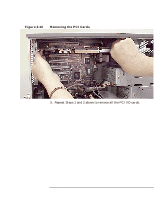HP Visualize c3000 hp Visualize c3600 UNIX workstations PA8600 upgrade instruc - Page 31
Installing the new System Board
 |
View all HP Visualize c3000 manuals
Add to My Manuals
Save this manual to your list of manuals |
Page 31 highlights
System Board Removal/Replacement Removing and Replacing the System Board 3. Grasp the system-board tray handle and slide the system board tray toward the front of the workstation to unseat the keyhole standoffs on the floor of the chassis, underneath the board. Using the handle, lift the system board tray out of the workstation and place it on the conductive sheeting. Installing the new System Board 1. Position the system board tray in the new chassis. When it is flat in the workstation, align the system board tray's keyholes with the standoffs on the side wall of the chassis, and then slide the system board tray toward the back of the workstation to seat the standoffs into their corresponding keyholes. 2. Replace the two T-15 Torx screws that secure the system board tray to the rear wall of the workstation. 3. Place the old system board tray into the protective packaging from the new replacement system board and put it aside. Chapter 2 31