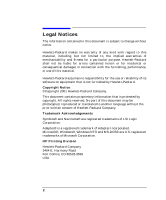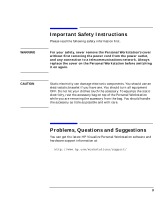HP Workstation x1100 hp workstations general - hp ultra 160 RAID install and r - Page 3
Important Safety Instructions, Problems, Questions and Suggestions
 |
View all HP Workstation x1100 manuals
Add to My Manuals
Save this manual to your list of manuals |
Page 3 highlights
WARNING Important Safety Instructions Please read the following safety information first. For your safety, never remove the Personal Workstation's cover without first removing the power cord from the power outlet, and any connection to a telecommunications network. Always replace the cover on the Personal Workstation before switching it on again. CAUTION Static electricity can damage electronic components. You should use an electrostatic bracelet if you have one. You should turn all equipment OFF. Do not let your clothes touch the accessory. To equalize the static electricity, rest the accessory bag on top of the Personal Workstation while you are removing the accessory from the bag. You should handle the accessory as little as possible and with care. Problems, Questions and Suggestions You can get the latest HP Visualize Personal Workstation software and hardware support information at: http://www.hp.com/workstations/support/ 3