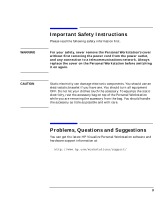HP Workstation x1100 hp workstations general - hp ultra 160 RAID install and r - Page 8
Introduction
 |
View all HP Workstation x1100 manuals
Add to My Manuals
Save this manual to your list of manuals |
Page 8 highlights
NOTE Installing HP Ultra 160 RAID and Migrating Your File System Introduction instructions for installing it and migrating your file system onto two SCSI hard disk drives. This premier storage management solution consists of: •an LSI Logic Symbios SYM21040 PCI-to-Ultra 160 SCSI Dual Channel Host Adapter board, •a CD-ROM containing the Nextreme RAID software and •a special HP Diagnostic CD-ROM (see Appendix A for instructions on how to use the Diagnostic Tools). A set of LSI Logic User's Guide documentation for both hardware and software is available on the Nextreme CD-ROM. On this CD is a folder named DOC that contains PDF files for the Nextreme User's Guide (file name: Nextreme.pdf) and the SYM21040 User's Guide (file name: 21040usersguide.pdf). There is also a folder named ACROBAT that contains the Acrobat® Reader to enable you to read the PDF files. This document assumes that you are familiar with SCSI protocol, storage management, Windows NT file systems and related accessory devices. Those who will benefit from this document are: engineers, IT professionals, system administrators and more experienced users of Windows NT on HP Visualize Personal Workstations. Introduction The HP Ultra 160 RAID solution provides an Ultra 160 SCSI interface to PCI computer systems that allows you to use two hard disk drives for multi-disk striping and mirroring. For optimal performance, the two drives must be identical in storage capacity. The solution includes: an LSI Logic SYM21040 Host Adapter board that replaces your current Adaptec 29160 SCSI Controller board plus special software that facilitates the migration of your data and applications to multiple hard disks. The Nextreme RAID software that accompanies the LSI Logic Host 8 Chapter 1