HP Workstation x2100 hp workstation x2100 - Linux getting started guide and wa - Page 44
recovering your Linux system
 |
View all HP Workstation x2100 manuals
Add to My Manuals
Save this manual to your list of manuals |
Page 44 highlights
Linux system setup and recovery recovering your Linux system recovering your Linux system This section will provide information on how to recover your Linux system should it be required. the Linux rescue mode The Linux Rescue Mode is a Linux environment that lets you access files on your HP Visualize Linux workstation when you cannot actually run Linux. You may be unable to run Linux because it will not boot or you have had a hardware or software failure. Linux may not boot if you have installed another operating system. Some operating systems assume that you have no other operating systems on your computer. When such an operating system is installed, it overwrites the Master Boot Record that contained the Linux LILO bootloader. If this happens, Linux will not boot. Any computer can experience a hardware or software failure for many reasons. With the HP Visualize Linux workstation, it might happen because of problems with a hard drive or because LILO was not run after building a new kernel. Rescue Mode can give you access to the system so you can try to solve the problem or, at least, make copies of important files. booting your system in rescue mode To boot your system in Rescue Mode, enter the following parameter at the installation boot prompt: boot: linux rescue You can get to the installation boot prompt in one of these ways: 1. By booting your system from the diskette or CD-ROM that came with your Red Hat Linux boxed set. 2. By booting from a network or PCMCIA boot diskette. These methods assume your network connection is working and require you to identify the network host and transfer type. Once you have your system in rescue mode, a prompt appears: bash# 44 Chapter 2
-
 1
1 -
 2
2 -
 3
3 -
 4
4 -
 5
5 -
 6
6 -
 7
7 -
 8
8 -
 9
9 -
 10
10 -
 11
11 -
 12
12 -
 13
13 -
 14
14 -
 15
15 -
 16
16 -
 17
17 -
 18
18 -
 19
19 -
 20
20 -
 21
21 -
 22
22 -
 23
23 -
 24
24 -
 25
25 -
 26
26 -
 27
27 -
 28
28 -
 29
29 -
 30
30 -
 31
31 -
 32
32 -
 33
33 -
 34
34 -
 35
35 -
 36
36 -
 37
37 -
 38
38 -
 39
39 -
 40
40 -
 41
41 -
 42
42 -
 43
43 -
 44
44 -
 45
45 -
 46
46 -
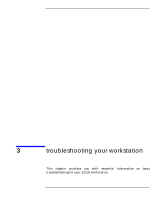 47
47 -
 48
48 -
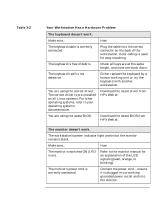 49
49 -
 50
50 -
 51
51 -
 52
52 -
 53
53 -
 54
54 -
 55
55 -
 56
56 -
 57
57 -
 58
58 -
 59
59 -
 60
60 -
 61
61 -
 62
62 -
 63
63 -
 64
64 -
 65
65 -
 66
66 -
 67
67 -
 68
68 -
 69
69 -
 70
70 -
 71
71 -
 72
72
 |
 |

