HP Workstation x4000 hp workstation x4000 - Getting Started Guide and Warranty - Page 5
Contents
 |
View all HP Workstation x4000 manuals
Add to My Manuals
Save this manual to your list of manuals |
Page 5 highlights
Contents 1. Setting Up and Using Your Workstation Setting Up Your Workstation 8 Prepare your Workspace 8 Install Your Graphics Card 9 Connect the Components 9 Connect the Audio Accessories 11 Connect to a Network (LAN 11 Load the Software Applications for Your CD-RW 12 Connect the Power Cords 13 Using Your x4000 Workstation 14 Understanding the Control Panel 14 Starting and Shutting Down Your Workstation 15 Using Your HP Multimedia Keyboard 17 Viewing Your Workstation Configuration 19 Configuring Your Workstation 19 Setting Passwords 22 Removing Passwords 22 Using Power Management 23 Working in Comfort and Safety 24 Preparing Your Work Environment 24 Working Posture 25 Additional Ergonomic Issues 26 Recycling your Workstation 27 2. Troubleshooting Overview 30 Solving Hardware Problems 31 Workstation Does Not Start Properly 31 Keyboard Doesn't Work 31 3
-
 1
1 -
 2
2 -
 3
3 -
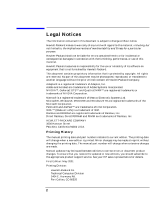 4
4 -
 5
5 -
 6
6 -
 7
7 -
 8
8 -
 9
9 -
 10
10 -
 11
11 -
 12
12 -
 13
13 -
 14
14 -
 15
15 -
 16
16 -
 17
17 -
 18
18 -
 19
19 -
 20
20 -
 21
21 -
 22
22 -
 23
23 -
 24
24 -
 25
25 -
 26
26 -
 27
27 -
 28
28 -
 29
29 -
 30
30 -
 31
31 -
 32
32 -
 33
33 -
 34
34 -
 35
35 -
 36
36 -
 37
37 -
 38
38 -
 39
39 -
 40
40 -
 41
41 -
 42
42 -
 43
43 -
 44
44 -
 45
45 -
 46
46 -
 47
47 -
 48
48 -
 49
49 -
 50
50 -
 51
51 -
 52
52 -
 53
53 -
 54
54 -
 55
55 -
 56
56 -
 57
57 -
 58
58 -
 59
59 -
 60
60 -
 61
61 -
 62
62 -
 63
63 -
 64
64
 |
 |

