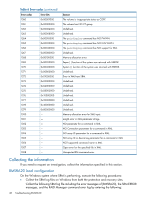HP XP24000 HP Replication Adapter for VMware vCenter Site Recovery Manager Adm - Page 43
Executing failover and failback with SRM, Failover, Failback scenario with SRM, Migration to site B
 |
View all HP XP24000 manuals
Add to My Manuals
Save this manual to your list of manuals |
Page 43 highlights
4 Executing failover and failback with SRM This section discusses failover and failback with SRM and provides a scenario as a guide for the manual failback process. Failover Failover occurs when an SRM recovery plan is executed, and the SRM recovery plan is configured to fail over SRM protection groups that use replicated PVOLs and SVOLs on HP disk arrays as a datastore. During normal operation, the replication path is from a protected site (local site) to a recovery site (remote site). When a failure occurs at the local site (due to hardware failure or the entire site loss), a failover occurs and the replication path is kept with suspended path on the recovery site. With RMSRA20 and SRM, the failover process is an automated feature and is executed using a recovery plan located at the recovery site. Execute the following: • Rescan the HBAs • Mount the datastores • Register VMs • Customize and power on VMs Failback scenario with SRM Failback is the process of setting the replication environment back to its original state at the protected site (local site) prior to failover. Failback can be managed as a normal server migration process. In the following failback scenario, SRM supports a manual failback operation by executing reprotect and failover operations. Migration to site B, due to a disaster at site A After the failover at Site B is complete, perform the following failback steps: 1. Configure HP disk array replication from the recovery site (Site B) to the protected site (Site A) for datastores containing recovered virtual machines. 2. Execute the reprotect operation on the recovery site (Site B). 3. Execute the failover operation on the protected site (Site A). 4. Execute the reprotect operation on the recovery site (Site A). Migration to site B, due to a planned or host down (ESX server) at site A After the failover at Site B is complete, perform the following failback steps: 1. Execute the reprotect operation at the recovery site (Site B). 2. Execute the failover operation on the protected site (Site A). 3. Execute the reprotect operation on the recovery site (Site A). Failover 43