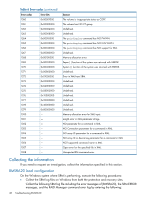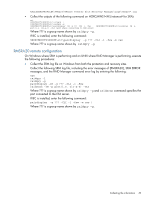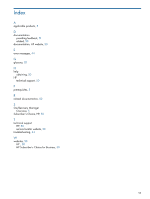HP XP24000 HP Replication Adapter for VMware vCenter Site Recovery Manager Adm - Page 48
Collecting the information, RMSRA20 local configuration, Table 6 Error codes
 |
View all HP XP24000 manuals
Add to My Manuals
Save this manual to your list of manuals |
Page 48 highlights
Table 6 Error codes (continued) Error codes Error bits 1260 0x00001000 1261 0x00002000 1262 0x00004000 1263 0x00008000 1264 0x00010000 1265 0x00020000 1266 0x00040000 1267 1268 0x00080000 0x00100000 1269 0x00200000 1270 1271 0x00400000 0x00800000 1272 0x01000000 1273 1274 0x02000000 0x04000000 1275 0x08000000 1276 1277 0x10000000 0x20000000 1278 0x40000000 1279 1300 0x80000000 - 1301 - 1302 - 1303 - 1304 - 1305 - 1306 - 1307 - 1308 - Reason The volume is inappropriate status as COPY. The volume has NO CT group. Undefined. Undefined. The pairdisplay command has NO PWWN. The pairdisplay command has NO LUN WWN. The pairdisplay command has NO support for SRA. Undefined. Memory allocation error. Popen ( ) function of the system was returned with ERROR. System ( ) function of the system was returned with ERROR. Undefined. Error in XML from SRM. Undefined. Undefined. Undefined. Undefined. Undefined. Undefined. Undefined. Memory allocation error for XML input. Length error in XML parameter strings. NO parameter for a command in XML. NO Connection parameter for a command in XML. NO array ID parameter for a command in XML. NO array ID or device key parameter for a command in XML. NOT supported command name in XML. Open error for the specified file in XML. Unexpected RM command error. Collecting the information If you need to request an investigation, collect the information specified in this section. RMSRA20 local configuration On the Windows system where SRM is performing, execute the following procedures: • Collect the SRM log files on Windows from both the protection and recovery sites. Collect the following SRM log file including the error messages of [RMSRA20], the SRM ERROR messages, and the RAID Manager command error log by entering the following: 48 Troubleshooting RMSRA20