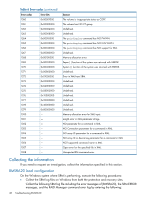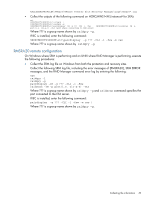HP XP24000 HP Replication Adapter for VMware vCenter Site Recovery Manager Adm - Page 46
Configuration and status errors, 1xxx : [RMSRA20][Time]: [ ] : Command line failed with RC=XXX. - cli
 |
View all HP XP24000 manuals
Add to My Manuals
Save this manual to your list of manuals |
Page 46 highlights
Action: Confirm that SRM was passed an appropriate OutputFile in XML from the SRM log message. 1270 : [RMSRA20][Time]: [system()] : "Command line" : "system error message" Cause: An execution of "Command line" failed via system () call. Action: Confirm that RAID Manager is installed, or the path of "Command line" is correct, or %HORCMROOT% ENV is set. 1269 : [RMSRA20][Time]: ["Command line"] : popen : "system error message" Cause: An execution of "Command line" has failed via a popen () call. Action: Confirm that RAID Manager is installed, or the path of "Command line" is correct, or %HORCMROOT% ENV has being set. 1268 : 1300 : [RMSRA20][Time]: [ ] : malloc : "system error message" Cause: Could not retain the memory to execute an RM SRA. Action: Increase the capacity of virtual memory for the entire system, or terminate unnecessary programs, or terminate daemon processes running simultaneously. 1xxx : [RMSRA20][Time]: [ ] : "Command line" failed with RC=XXX. Cause: The RAID Manager command (Command line) failed with RC=XXX. Action: Check the CMDLINE output and try to run the same command manually using the RAID Manager CLI. Confirm that the error is reproducible when running the RAID Manager stand alone, then see the RAID Manager User Guide to fix the error. COMMAND ERROR : EUserId for HORC[24] : root (0) Thu Jul 17 18:38:55 2008 CMDLINE : pairdisplay -IH -d 64015 9 0 -CLI -l -fwe 18:38:55-41110-14817- ERROR:cm_sndrcv[rc < 0 from HORCM] 18:38:55-4c5e8-14817- Could not find a group on configuration file for this LDEV.(Port# ?,Seq# 64015,LDEV# 9,mun# 0) 18:38:55-51feb-14817- [pairdisplay][exit(239)] [EX_ENOGRP] No such group [Cause ]:The group name which was designated or the device name doesn't exist in the co nfiguration file,or the network address for remote communication doesn't exist. [Action]:Please confirm if the group name exists in the configuration file of the local and remote host Configuration and status errors 1256 : 1258 : 1260 :[RMSRA20][Time]: [qrysync_chk] : " Command line" GRP = , P/S = , Status = , Fence = , PERCT = Cause: The pair status of a source volume specified with syncOnce/querySyncStatus is inappropriate ('SMPL' or 'SVOL' or 'PSUS'). Action: Confirm that volume status is appropriate (CA is 'PVOL' 'PAIR/COPY') using the pairdisplay command.. 1266 : [RMSRA20][Time]: [qrysync_chk] : The output of "Command line" is missing Cause: Could not find the correct format in the output of "Command line" command via syncOnce/ querySyncStatus. Action: Confirm that the RAID Manager is the corrected version supported RM SRA. 1256 : 1257 : 1260 [RMSRA20][Time]: [failover_chk] : " Command line" GRP = , P/S = , Status = , Fence = Cause: The pair status of a target volume specified with failover is inappropriate ('SMPL' or 'PVOL' or 'COPY'). Action: Confirm that the volume status is appropriate (CA is 'SVOL' and 'PAIR') using the pairdisplay command.. 46 Troubleshooting RMSRA20