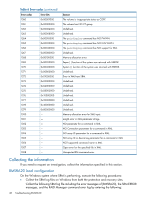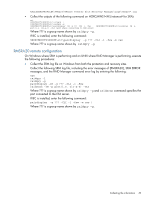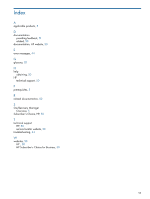HP XP24000 HP Replication Adapter for VMware vCenter Site Recovery Manager Adm - Page 49
RMSRA20 remote configuration, Collect the following SRM log file
 |
View all HP XP24000 manuals
Add to My Manuals
Save this manual to your list of manuals |
Page 49 highlights
%ALLUSERSPROFILE%\VMware\VMware vCenter Site Recovery Manager\Logs\vmware*.log • Collect the outputs of the following command on HORCMINST=XX (instance# for SRA): set %HORCMROOT%\HORCM\etc\raidqry -l %HORCMROOT%\HORCM\etc\raidqry -g %HORCMROOT%\HORCM\etc\pairdisplay -IH -g ??? -CLI -l -fwe port(i.e. cl1-a-0) -CLI (port where connecting to ESX sever) %HORCMROOT%\HORCM\etc\raidscan -IH -p Where ??? is a group name shown by raidqry -g. If BC is installed, enter the following command: %HORCMROOT%\HORCM\etc\pairdisplay -g ??? -CLI -l -few -m cas Where ??? is a group name shown by raidqry -g. RMSRA20 remote configuration On Windows where SRM is performing and on UNIX where RAID Manager is performing, execute the following procedures: • Collect the SRM log file on Windows from both the protection and recovery sites. Collect the following SRM log file, including the error messages of [RMSRA20], SRM ERROR messages, and the RAID Manager command error log by entering the following: env raidqry -l raidqry -g pairdisplay -IH -g ??? -CLI -l -fwe raidscan -IH -p port(i.e. cl1-a-0) -CLI Where ??? is a group name shown by raidqry -g and raidscan command specifies the port connected to the ESX server. If BC is installed, enter the following command: pairdisplay -g ??? -CLI -l -few -m cas ) Where ??? is a group name shown by raidqry -g. Collecting the information 49