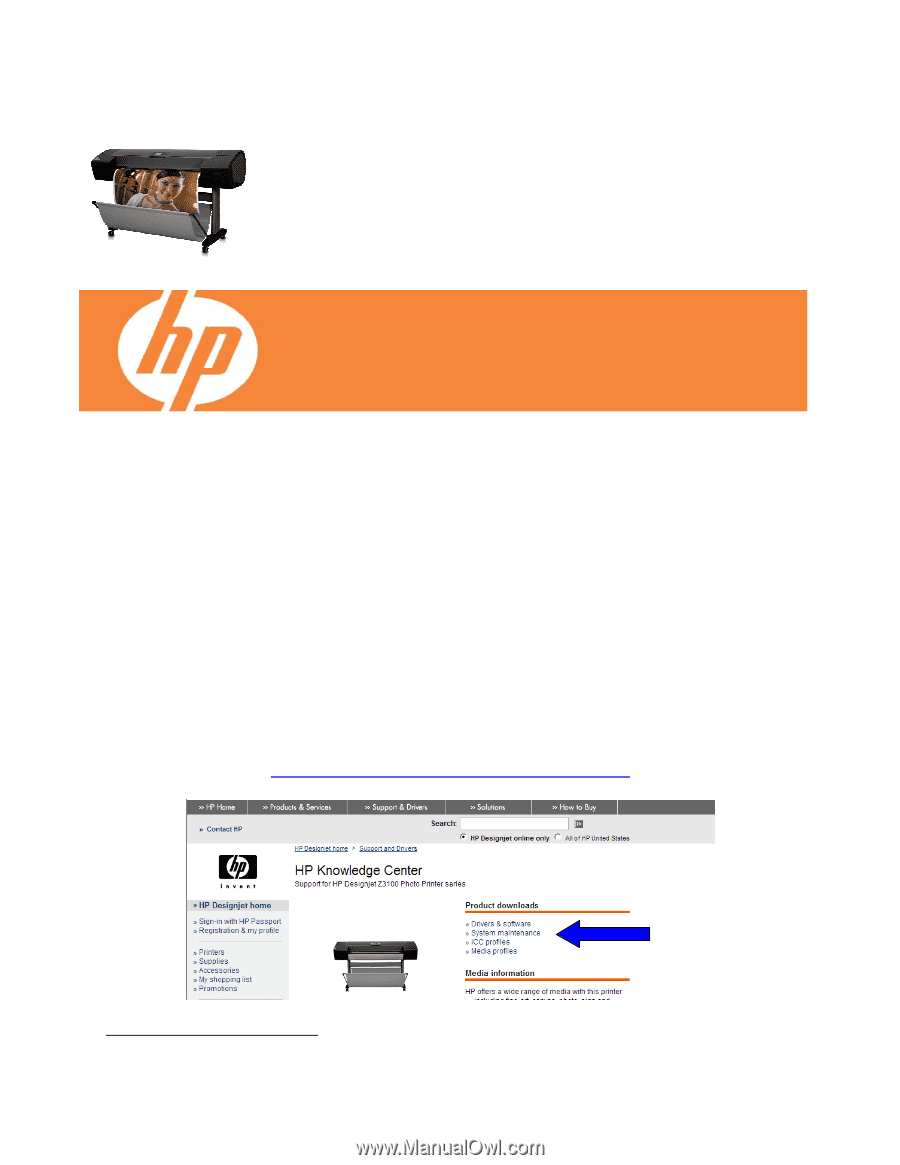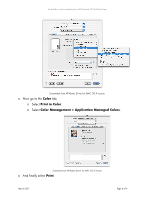HP Z3100 HP Designjet Z3100 Printing Guide - Ability to print saturated red o - Page 1
HP Z3100 - DesignJet Color Inkjet Printer Manual
 |
UPC - 882780677531
View all HP Z3100 manuals
Add to My Manuals
Save this manual to your list of manuals |
Page 1 highlights
Technical Newsletter: Ability to print saturated red on HP Designjet Z3100 Photo printers March 9th 2007 There have been discussions in several forums and through HP's support organization surrounding the HP Designjet Z3100 Photo Printer series' ability to print saturated reds. This is, in fact, very possible if you have the right information to get the best out of your printer. In this document we would like to show you how to perform an easy test to check your printer's capabilities. Making sure your printer is in an optimum state The first thing to check is that the printer has the latest firmware and drivers. For optimum results please make sure you have installed in your printer the firmware version 4.1.0.2 or higher1, plus the associated ICC profiles and drivers for this firmware. The most recent versions are always published at the HP Knowledge Center at: www.hp.com/go/knowledge_center/djz3100 1 If you do not know which firmware version you have installed, please have a look at the at the end of the document