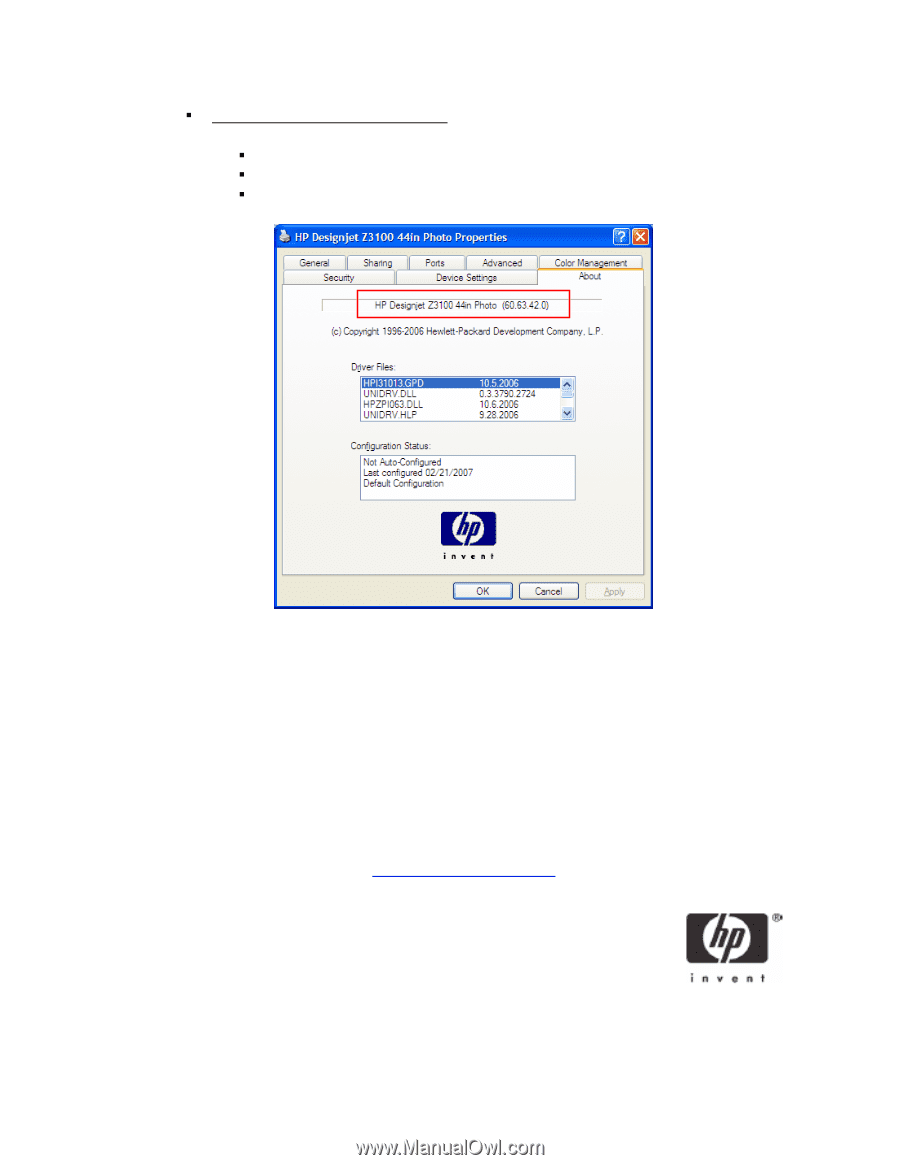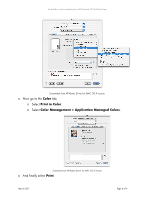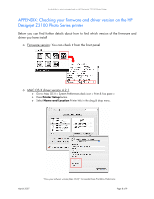HP Z3100 HP Designjet Z3100 Printing Guide - Ability to print saturated red o - Page 9
APPENDIX: Image quality problems - troubleshooting
 |
UPC - 882780677531
View all HP Z3100 manuals
Add to My Manuals
Save this manual to your list of manuals |
Page 9 highlights
Availability to print saturated red on HP Designjet Z3100 Photo Printer ƒ Windows Driver version 60.63.42.0: ƒ Go to: Start > Settings > Printers and Faxes ƒ Select on your printer (ex.: HP Designjet Z3100 44in Photo) ƒ Select Set Printer Properties (left hand menu) > Select About tab "View your software version (Windows XP)": Screenshot from the HP Driver Preferences. APPENDIX: Image quality problems If you experience image quality problems such us banding or graininess, you can use the HP Image Quality Troubleshooting Wizard located in the HP Easy Printer Care on Windows or HP Print Utility on Mac. A more extensive explanation can be found in the following technical newsletter "Image Quality Problems". © 2007 Hewlett-Packard Development Company, L.P. The information contained herein is subject to change without notice. The only warranties for HP products and services are set forth in the express warranty statements accompanying such products and services. Nothing herein should be construed as constituting an additional warranty. HP shall not be liable for technical or editorial errors or omissions contained herein. Adobe Photoshop and PostScript are trademarks of Adobe Systems Incorporated. PANTONE is Pantone, Inc.'s checkstandard trademark for color. March 2007 Page 9 of 9