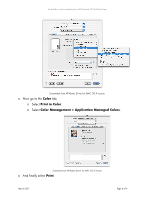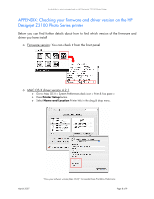HP Z3100 HP Designjet Z3100 Printing Guide - Ability to print saturated red o - Page 8
APPENDIX: Checking your firmware and driver version on the HP, Designjet Z3100 Photo Series printer - designjet firmware
 |
UPC - 882780677531
View all HP Z3100 manuals
Add to My Manuals
Save this manual to your list of manuals |
Page 8 highlights
Availability to print saturated red on HP Designjet Z3100 Photo Printer APPENDIX: Checking your firmware and driver version on the HP Designjet Z3100 Photo Series printer Below you can find further details about how to find which version of the firmware and driver you have install o Firmware version: You can check it from the front panel o MAC OS X driver version 4.2.1 o Go to: Mac OS X > System Preferences dock icon > Print & Fax pane > o Press Printer Setup button. o Select Name and Location Printer Info in the drag & drop menu. March 2007 "View your software version (Mac OS X)": Screenshot from Print &Fax Preferences. Page 8 of 9
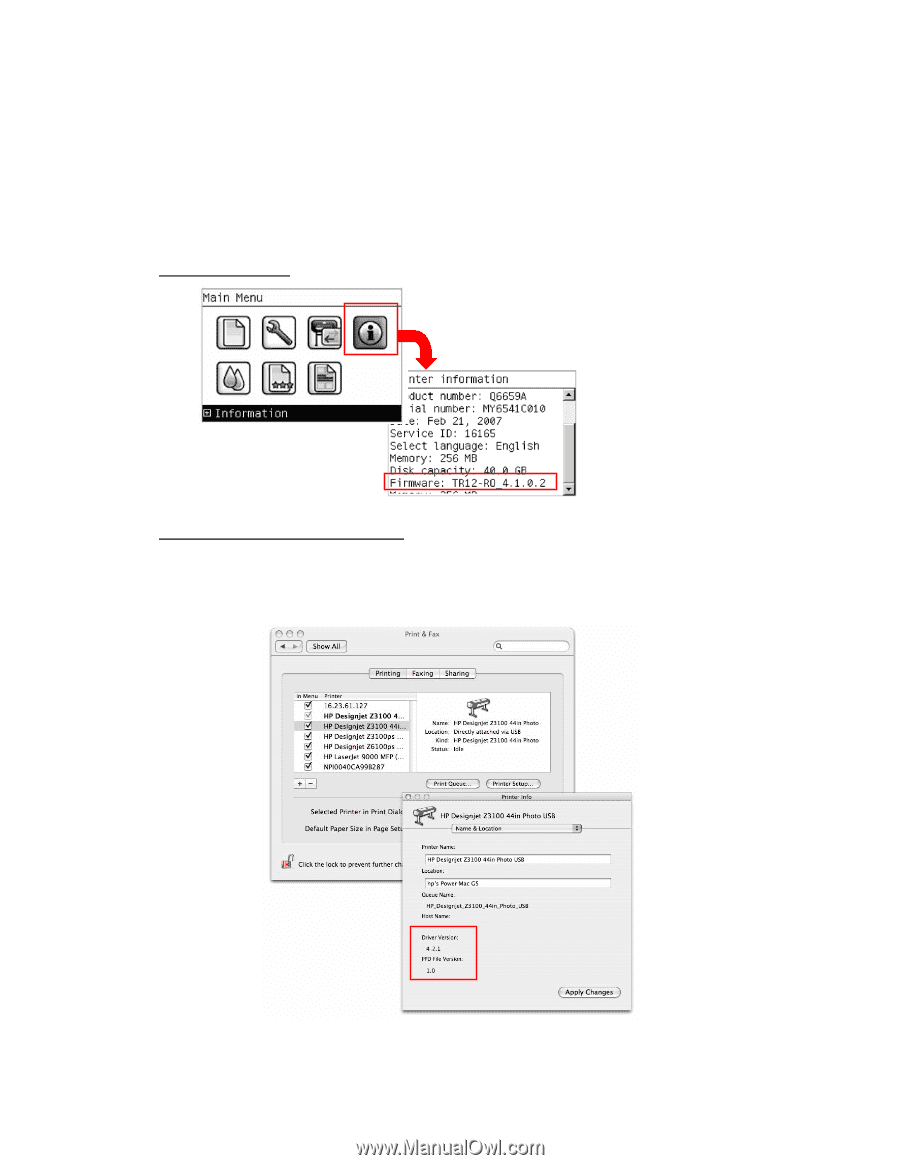
Availability to print saturated red on HP Designjet Z3100 Photo Printer
APPENDIX: Checking your firmware and driver version on the HP
Designjet Z3100 Photo Series printer
Below you can find further details about how to find which version of the firmware and
driver you have install
o
Firmware version
: You can check it from the front panel
o
MAC OS X driver version 4.2.1
o
Go to: Mac OS X > System Preferences dock icon > Print & Fax pane >
o
Press
Printer Setup
button.
o
Select
Name and Location
Printer Info in the drag & drop menu.
“View your software version (Mac OS X)”: Screenshot from Print &Fax Preferences.
March 2007
Page 8 of 9