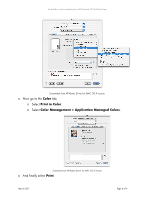HP Z3100 HP Designjet Z3100 Printing Guide - Ability to print saturated red o - Page 2
make sure you, perform a calibration first, and create an ICC, profile afterwards., HP Color Center - designjet ink
 |
UPC - 882780677531
View all HP Z3100 manuals
Add to My Manuals
Save this manual to your list of manuals |
Page 2 highlights
Availability to print saturated red on HP Designjet Z3100 Photo Printer Note: Look at the upper right corner of the page. Under the section "Product Downloads" you will find all relevant links. "System Maintenance" refers to firmware. After you select an item, you are asked to register. You can skip registration since this information is available for free. However, we recommend registering to receive proactive e-mails with the latest information about your printer. Concretely speaking about firmware version 4.1.0.2, it provides significant improvements in saturated red for some papers, especially in glossy, semi-gloss/satin and fine arts papers. Improvements in other paper types will be covered in subsequent firmware releases. After making sure you have the latest firmware available, please make sure you perform a calibration first (max density and linearization), and create an ICC profile afterwards. In our test that is described in the next section, we will use the Hahnemühle Smooth Fine Art paper. You can also download the latest available from the "ICC profiles" link in the HP Knowledge Center, but in anyway you have to calibrate to optimize your results to your particular environment condition. You can easily calibrate and profile from the HP Color Center2 by selecting "Create and Install ICC Profile" and follow the process: Screenshot from HP Printer Utility (MAC OS X) Once finished, your printer is in an optimum state for the media chosen. During this process, the following question might come up: Why do the pure red, green and blue ink patches in the calibration or profiling chart look more like orange, violate and lime green? 2 HP Color Center is part of the HP Easy Printer Care on Windows or HP Printer Utility on the Mac March 2007 Page 2 of 9