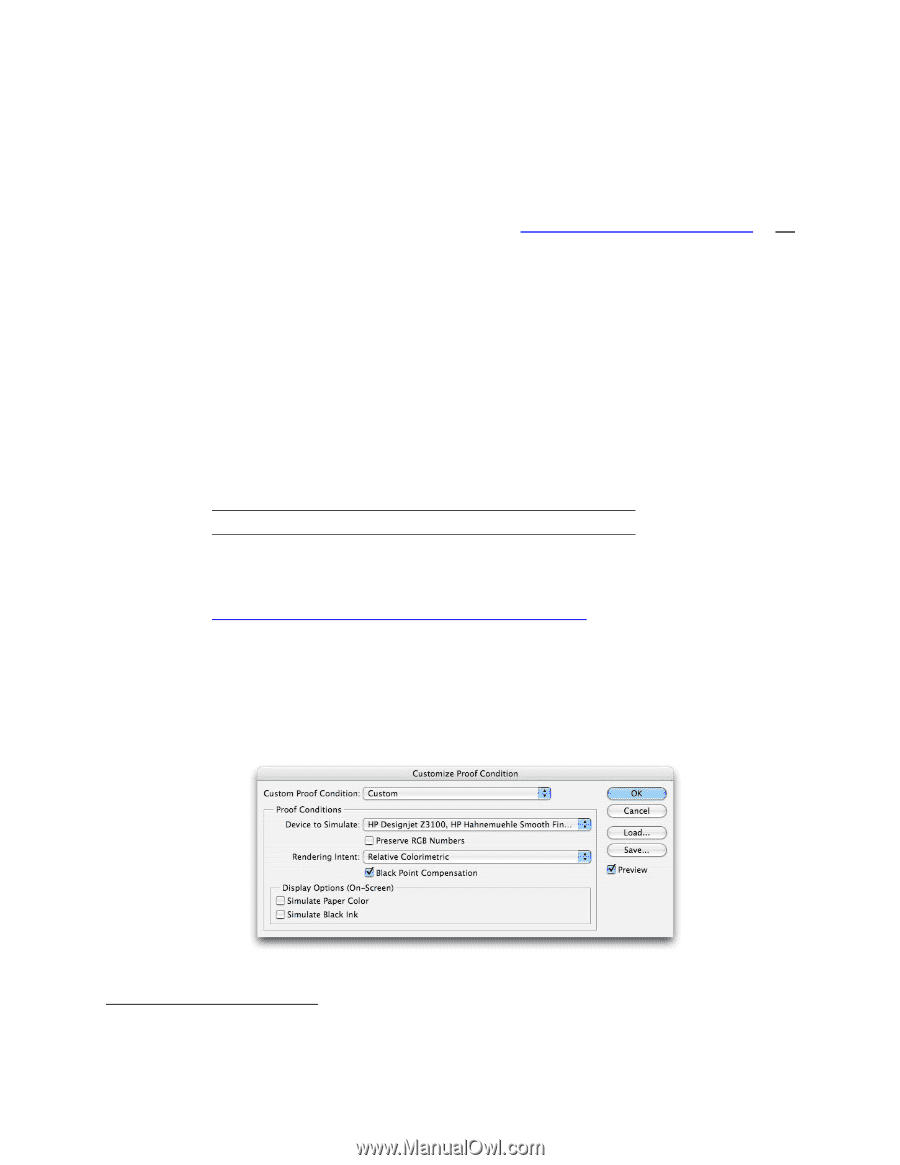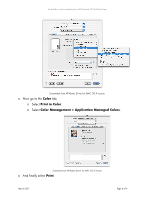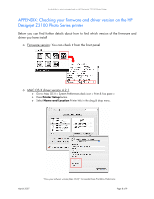HP Z3100 HP Designjet Z3100 Printing Guide - Ability to print saturated red o - Page 4
Red gamut test on HP Designjet Z3100 - photoshop
 |
UPC - 882780677531
View all HP Z3100 manuals
Add to My Manuals
Save this manual to your list of manuals |
Page 4 highlights
Availability to print saturated red on HP Designjet Z3100 Photo Printer Red gamut test on HP Designjet Z3100 This section will propose to you an easy test to check your printer capabilities. To evaluate the HP Designjet Z3100 Photo Printer's performance on the color red, we have printed a test image coming from Bill Atkinson (http://www.billatkinson.com/). As specifically established by Bill Atkinson in his web site: "These files are offered in the spirit of one artist sharing brushes with other artists. I hope you find them useful, but please understand that they come with no support whatsoever. If you need help, ask a friend" We have printed using HP Hahnemühle Smooth Fine Art paper and the HP Driver Test image preparation o Upgrade your printer's firmware and host software to the latest versions3: Firmware version MAC OS X HP Driver Windows HP Driver 4.1.0.2 or higher 4.2.1 or higher 60.63.62.0 or higher o Download the test image from o http://homepage.mac.com/billatkinson/FileSharing2.html o We will use the "Lab Test Page.tif" file o Open the image in Adobe® Photoshop CS 2 o To enable soft proofing4, use the "View > Proof Setup > Custom..." menu5: o Select the "HP Designjet Z3100, HP Hahnemühle Smooth Fine Art Paper" profile, Relative Colorimetric intent, and Black Point Compensation. Screenshot from Adobe® Photoshop CS 2 MAC OS X version 3 If you have doubts about how to check your firmware and driver versions, please have a look at the last section of this document 4 In order to properly perform a soft-proofing, you must have your monitor calibrated and profiled 5 Please careful read our appendix about soft-proofing results at the end of the document March 2007 Page 4 of 9