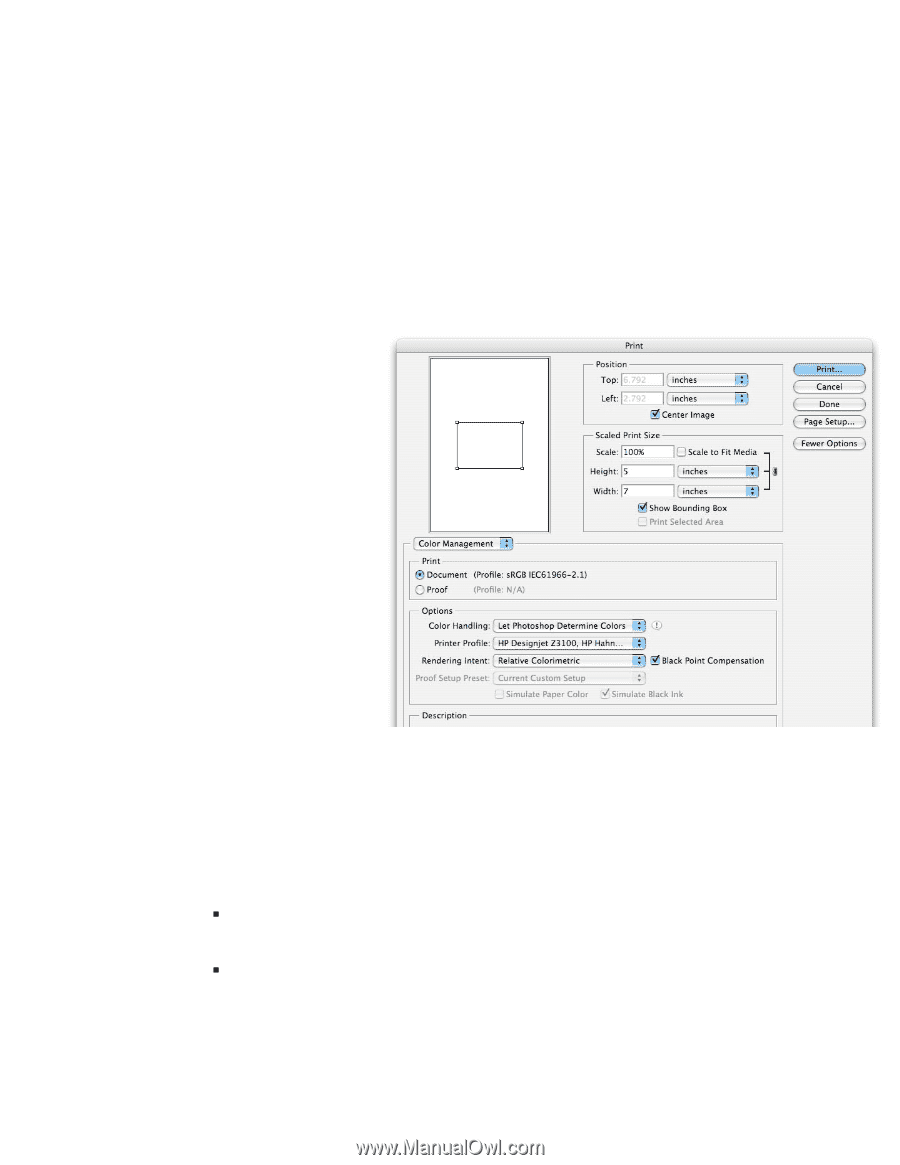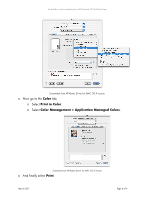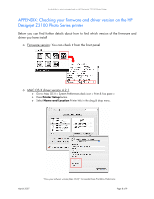HP Z3100 HP Designjet Z3100 Printing Guide - Ability to print saturated red o - Page 5
Test image printing - paper
 |
UPC - 882780677531
View all HP Z3100 manuals
Add to My Manuals
Save this manual to your list of manuals |
Page 5 highlights
Availability to print saturated red on HP Designjet Z3100 Photo Printer o Turn on soft proofing using the "View > Proof Color" menu, and optionally turn on the gamut warning using the "View > Gamut Warning" menu. o In there you can see the color that the printer cannot accurately reproduce. Test image printing o Use the "File > Print with Preview..." menu, and active "Show More Options" o On the Color Management tab: o Print: Document. o Options > Color Handling: Let Photoshop Determine Colors o Printer, Profile: "HP Designjet Z3100, HP Hahnemühle Smooth Fine Art Paper". o Rendering Intent: Relative Colorimetric & o Enable Black Point Compensation. Screenshot from Adobe© PhotoShop CS 2 MAC OS X version o In the printer driver dialog: o Select Paper Type/Quality in the drop-dawn menu: o In the Paper tab select: ƒ Paper Type > Fine Art Material > HP Hahnemühle Smooth Fine Art ƒ Quality Options: Standard and drag the slider to Quality. March 2007 Page 5 of 9