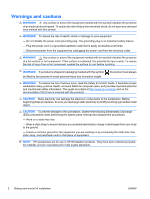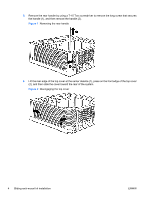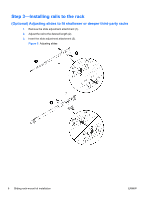HP Z600 HP Z600 and Z800 Workstations - Sliding rack-mount kit installation - Page 6
Step 3-Installing rails to the rack - rail kit
 |
UPC - 884962074053
View all HP Z600 manuals
Add to My Manuals
Save this manual to your list of manuals |
Page 6 highlights
Step 3-Installing rails to the rack (Optional) Adjusting slides to fit shallower or deeper third-party racks 1. Remove the slide adjustment attachment (1). 2. Adjust the rail to the desired length (2). 3. Insert the slide adjustment attachment (3). Figure 5 Adjusting slides 6 Sliding rack-mount kit installation ENWW

Step 3—Installing rails to the rack
(Optional) Adjusting slides to fit shallower or deeper third-party racks
1.
Remove the slide adjustment attachment (1).
2.
Adjust the rail to the desired length (2).
3.
Insert the slide adjustment attachment (3).
Figure 5
Adjusting slides
6
Sliding rack-mount kit installation
ENWW