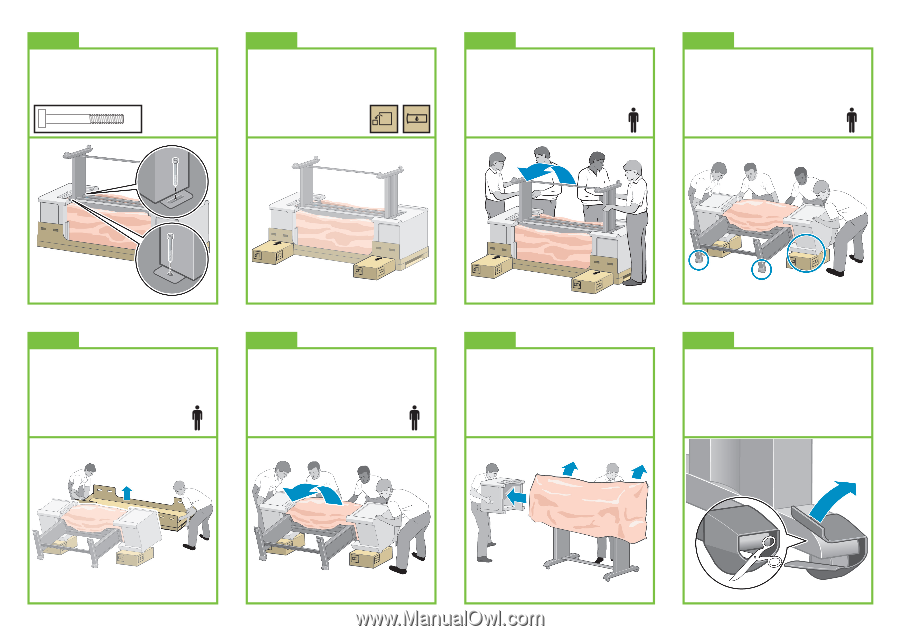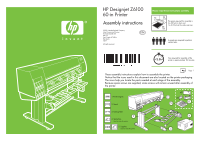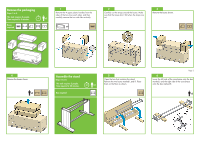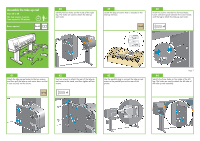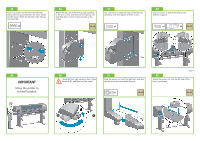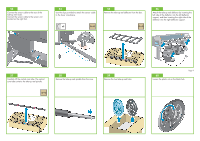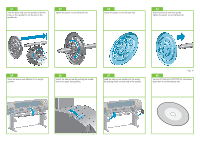HP Z6100 HP Designjet Z6100 Printer Series - Setup Poster (60 inch) - Page 6
Use the hand holds at the rear of the printer
 |
UPC - 882780989535
View all HP Z6100 manuals
Add to My Manuals
Save this manual to your list of manuals |
Page 6 highlights
30 Use two screws to attach the left side of the stand to the printer. Make sure that the screws are fully tightened. x2 31 Place the spare box and the comsumables box against the rear of the printer box. The arrows on the boxes must point towards the printer box. Make sure that the anti-slip material is attached to the two rear wheels. 32 Rotate the printer onto the spare box and the consumables box. HP recommends four people to complete this task. x4 33 Rotate the printer until the back of the printer rests on the spare box and the consumables box, and the wheels with the anti-slip material touch the floor. x4 34 Remove the pallet before lifting the printer to its upright position. x2 35 Use the hand holds at the rear of the printer engine to carefully lift the printer to its upright position. HP recommends four people to complete this task. x4 36 Remove the two foam end-packs, and then remove the plastic covering from the printer engine. x2 Page 6 37 Remove the anti-slip material from the two rear wheels on the stand assembly.